Hi,
thanks again for your answers ... i hope im not getting annoying here with all the questions ... this is just all new to me......
SO,
I was able to install the codecs for APE files and play them on the dbpoweramp player, great. (ive had some problems with them on winamp, though).
So something occurred to me -
What if i just moved all my CDs onto computer as .wav files? Is that not 'lossless'? What would be the disadvantage of doing that? The reason I ask is ... reading comments from other people, it does seem that the .ape files do cause problems sometimes on winamp and other programs ... ?? (like not reading the times of the songs properly). I guess im also concerned that ".ape" files wont be supported at some point in the future, and then ill have no idea how to play all my music .... what im trying to do is transfer all my cds to computer and then permanently play them off computers - including 20 years from now etc ....
??
mark
thanks again for your answers ... i hope im not getting annoying here with all the questions ... this is just all new to me......
SO,
I was able to install the codecs for APE files and play them on the dbpoweramp player, great. (ive had some problems with them on winamp, though).
So something occurred to me -
What if i just moved all my CDs onto computer as .wav files? Is that not 'lossless'? What would be the disadvantage of doing that? The reason I ask is ... reading comments from other people, it does seem that the .ape files do cause problems sometimes on winamp and other programs ... ?? (like not reading the times of the songs properly). I guess im also concerned that ".ape" files wont be supported at some point in the future, and then ill have no idea how to play all my music .... what im trying to do is transfer all my cds to computer and then permanently play them off computers - including 20 years from now etc ....
??
mark
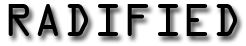

Comment