I am trying to contact anyone who has successfully copied old lp's onto the computer in the window XP OS. I so far have found out that I need to connect a cable from the Headphone Jack on the phonograph to the line in of the sound card.
My first Question is: will this copy left and right stero channels? And if this is dependant on the sound card....I need help identifying any sound cards capable of doing so. I have to purchase a new sound card anyway so buying one that will do what I need is of utmost importance.
I have purchased "convert X" from plextor for copying and converting video from analog sources to digital.....it has jacks for video and right and left audio but will the signal from a Headphone jack work on these inputs...with or without video?
Bottom line is I don't care how I have to do it but I need to find out how to copy old Record albums into the computer with the best sound copying method I can.
My first Question is: will this copy left and right stero channels? And if this is dependant on the sound card....I need help identifying any sound cards capable of doing so. I have to purchase a new sound card anyway so buying one that will do what I need is of utmost importance.
I have purchased "convert X" from plextor for copying and converting video from analog sources to digital.....it has jacks for video and right and left audio but will the signal from a Headphone jack work on these inputs...with or without video?
Bottom line is I don't care how I have to do it but I need to find out how to copy old Record albums into the computer with the best sound copying method I can.

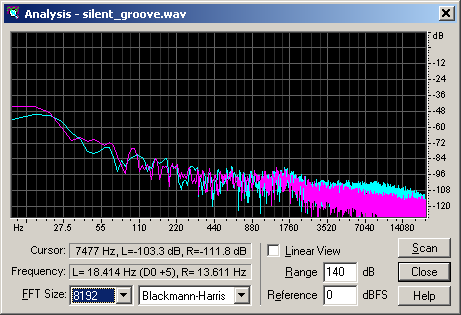

Comment