Hi, I have many Mp3 files purchased online which do not have replaygain tags. How do I scan them for replaygain in dbpoweramp, and then apply replaygain, without transcoding? I know how to do this when I am converting formats only. But if I don't convert formats and just scan them, is it possible? I know how to do this on foobar.
Replay apply on pre-existing MP3 files
Collapse
X
-
Re: Replaygain apply on pre-existing MP3 files
You can scan and write ID Tags without reencoding (look at utility codec 'Replay Gain'), it is the players job to apply replaggain when playing the file. -
Re: Replaygain apply on pre-existing MP3 files
Can you please explain the process. Once I put the files in the converter, don't I have to change the format to something else to make this change? Also, how about if I want to apply replaygain without changing the mp3 format?Comment
-
Re: Replaygain apply on pre-existing MP3 files
No. Download and install the Replay Gain utility codec from here: dBpoweramp Codec Central: Utility Codecs
Once in converter, you can select [ReplayGain] from the Encoding dropdown.Comment
-
Re: Replaygain apply on pre-existing MP3 files
Also, can someone please tell me if i need to turn on soundcheck in my ithing for the itunes album or track normalisation to take effect? or will turning on soundcheck change the levels? If I'm not mistaken, the foobar ios player will read replaygain tags by DEFAULT instead of me having t turn anything on?Last edited by Partha; November 08, 2019, 06:54 PM.Comment
-
Re: Replaygain apply on pre-existing MP3 files
Also, can someone please tell me if i need to turn on soundcheck in my ithing for the itunes album or track normalisation to take effect? or will turning on soundcheck change the levels? If I'm not mistaken, the foobar ios player will read replaygain tags by DEFAULT instead of me having t turn anything on?
Your ithings and itunes will not use replay gain tags. It will only use the SOUNDCHECK tags to adjust/normalize volumes. I recall that in iThings there is a setting for turning soundcheck on or off.
EDIT: Then again, if you actually use ReplayGain (apply) then your mp3 files are permanently volume normalized, and you'd want to turn Soundcheck OFF. It is not 100% clear from your posts whether you want these mp3 files to be permanently volume normalized or whether you just want to add the RG tags.Last edited by garym; November 08, 2019, 11:19 PM.Comment
-
Re: Replaygain apply on pre-existing MP3 files
I want to know two things now:
1. Can the music player in my iphone read the itunes norm tags from dbpoweramp automatically, without turning soundcheck on?
2. Just like i can add replay gain tags without changing the format in the converter, can i also apply replay gain (for permanent change) without changing the format? The utility thing doesn’t give the option to apply replaygain.Comment
-
Re: Replaygain apply on pre-existing MP3 files
I want to know two things now:
1. Can the music player in my iphone read the itunes norm tags from dbpoweramp automatically, without turning soundcheck on?
2. Just like i can add replay gain tags without changing the format in the converter, can i also apply replay gain (for permanent change) without changing the format? The utility thing doesn&*8217;t give the option to apply replaygain.
1. No
2. If you use Replay Gain (Apply) this will cause the audio of the file to be changed irreversibly. As noted, this will rewrite the mp3 files to incorporate the volume normalization. This is very different from simply adding ReplayGain tags (which does NOT change the audio of the file).
You may want to look at a program like mp3gain. I haven't used it, but I recall that with it you can volume normalize mp3 files so that any player will play them properly but the volume normalization is reversible with the software.
Also, if you're using an iphone, why not consider using foobar2000 as the mobile player on the phone instead. foobar2000 mobile reads and uses ReplayGain tags in playback, so there is no need to do any permanent volume normalization.Comment
-
Re: Replaygain apply on pre-existing MP3 files
Aha. You need to check into TuneFusion, by the makers of dbpoweramp. Perfect application for adding/removing/synching music files to foobar2000 mobile on your iphone/ipad.Comment
-
Re: Replaygain apply on pre-existing MP3 files
Comment
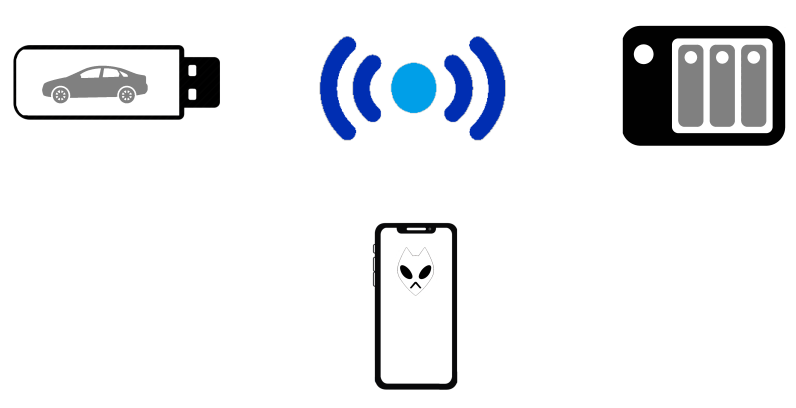

Comment