New to dBpoweramp on Mac, still evaluating it but it seems promising.
As far as I can see the Replay Gain option in "DSP Effects / Actions" will write Replay Gain metadata to a file according to it's percieved loudness.
However what I don't understand is if it's possible to do this without decoding/encoding the file. If I just need to write this parameter it's destructive to reencode the file if it is to be kept in the same audio format. That is when using lossy formats as mp3.
Also, what's the purpose of Replay Gain (apply)?
Or even better: Are the DSP options documented anywhere? I couldn't find it.
As far as I can see the Replay Gain option in "DSP Effects / Actions" will write Replay Gain metadata to a file according to it's percieved loudness.
However what I don't understand is if it's possible to do this without decoding/encoding the file. If I just need to write this parameter it's destructive to reencode the file if it is to be kept in the same audio format. That is when using lossy formats as mp3.
Also, what's the purpose of Replay Gain (apply)?
Or even better: Are the DSP options documented anywhere? I couldn't find it.

Comment