Re: My program is saying it can't convert to FLAC, WHY?
It takes too long and "I" abort.
My program is saying it can't convert to FLAC, WHY?
Collapse
X
-
Re: My program is saying it can't convert to FLAC, WHY?
are you saying the program aborts when trying to go from FLAC to WAV? Or are you saying it takes too long and you manually abort it?Leave a comment:
-
Re: My program is saying it can't convert to FLAC, WHY?
OK, it does. Inside My Music folder. I can convert to MP3. If I tried from FLAC to WAVE, it takes too long to do the process (aborting it). Also to FLAC to WAVE, it took to long also abort it.Leave a comment:
-
Re: My program is saying it can't convert to FLAC, WHY?
Let me try that.Leave a comment:
-
Re: My program is saying it can't convert to FLAC, WHY?
The first error you posted on this indicates that the file can't be opened. What if you try to convert the same file from mp3 to mp3? Does that work or also fail. Probably fails too, as it seems that dbpa is not being allowed to write the new file. Did you follow Spoon's instructions early on in this thread:
"It could be in windows 8 program's are not allowed to write to the desktop, try copy the music to the music folder then convert from there."
So put the files in a different folder (not the desktop) and then convert within that folder.Last edited by garym; March 28, 2013, 11:46 AM.Leave a comment:
-
Re: My program is saying it can't convert to FLAC, WHY?
After all this conversation, which is very instructional. But I'm still back to one. The program isn't converting my MP3 files to FLAC.Leave a comment:
-
Re: My program is saying it can't convert to FLAC, WHY?
It is not possible to recover missing information in audio, once it has gone it is gone forever.Leave a comment:
-
Re: My program is saying it can't convert to FLAC, WHY?
Here's a post I noticed today on vinyl ripping. Also searching hydrogenaudio.org on "vinyl" and "digital conversion" may lead you to a lot of good info. (Note Andy Ha-Ha's post with some useful info re: bitdepth and vinyl conversion).
Leave a comment:
-
Re: My program is saying it can't convert to FLAC, WHY?
Don't know anything about it. But this line in the webpage ad makes me nervous: "or want to give a new life to your CD collections" They are implying at least that you can turn 16/44.1 into something hires. That's snake oil of course. 1.000 is still equal to 1.000000000. But there's lots of snake oil being sold in the audiophile world. That said, it may be perfectly good program for ripping BluRay or DVD-A or doing Vinyl conversions. Don't know....I would first like to thank everyone for their interesting and valuable input. Now then, has anyone tried this program? http://www.cirlinca.com/ . If so, please give me some input.Leave a comment:
-
Re: My program is saying it can't convert to FLAC, WHY?
I would first like to thank everyone for their interesting and valuable input. Now then, has anyone tried this program? http://www.cirlinca.com/ . If so, please give me some input.Leave a comment:
-
Re: My program is saying it can't convert to FLAC, WHY?
Should be pretty simple. Any regular CDs you have you should rip to FLAC with dbpa. Don't do any changes to bitdepth, etc. Just rip and these will be bit perfect copies of the CDs. Half-speed CDs not sure. If they are redbook CDs (16/44.1) then they rip like any other CD. DVD-A can be ripped but not with dbpa. See this info.I guess you guys are the experts. I'm just a simple university professor trying to appreciate Jean Luc Ponty, Bill Evans, and Van C. [SIZE=1]who recently died[/SIZE]. I have a large collection of High Fidelity Lab, Half Speed-Master, sounds from CBS among others. Can these be converted to HD Tracks? I also have Adobe Audition 3.0, Audacity, of course dBpoweramp, among other programs. I have about 6K CDs and DVDs. Can these LPs be remastered to HDTracks.
(BTW, I.m answering from my Job (Hi Boss) and I'll post pictures in the PM.
http://forum.dbpoweramp.com/showthre...=dvd+extractor
LPs (vinyl?) can be converted to digital with various tools. And for these many people to turn into digital using 24/96 format. This is largely because this allows some "headroom" for doing some editing on these digital files (removing pops, clicks, etc.). Google a bit on "needle drops" "convert vinyl to digital" etc. to find lots of info on this.
I've ripped about 10,000 CDs and have 1000s of vinyl albums but have never bothered to digitize the vinyl (still use my turntable for those). I have a few DVD-A and some audio on BluRay (Neil Young box set), but haven't bothered to try and rip. Most of my collection is normal CDs (redbook). Good luck.Leave a comment:
-
Re: My program is saying it can't convert to FLAC, WHY?
Standard Audio CDs are 16-bit/44.1khz samples. If you use a lossless codec such as FLAC when you rip from CD, that's the best audio you're going to get from the source material. If you ripped to mp3 from the CD, you want to throw out the mp3s and re-rip from CDs to FLAC for the best possible copy.I guess you guys are the experts. I'm just a simple university professor trying to appreciate Jean Luc Ponty, Bill Evans, and Van C. [SIZE=1]who recently died[/SIZE]. I have a large collection of High Fidelity Lab, Half Speed-Master, sounds from CBS among others. Can these be converted to HD Tracks? I also have Adobe Audition 3.0, Audacity, of course dBpoweramp, among other programs. I have about 6K CDs and DVDs. Can these LPs be remastered to HDTracks.
(BTW, I.m answering from my Job (Hi Boss) and I'll post pictures in the PM.
There's a CD variant on the market called HDCD that dbpoweramp supports both in ripping and in conversion that effectively gives you a little bit more dynamic range on supported players. I would guess that the vast majority of your CDs are not HDCD. But if some of them are, pull those ones aside that are marked with the HDCD logo and you can do a little bit with them either in conversion or with playback devices that recognize them. Look for this logo:
For vinyl, I doubt very much that dbpoweramp is the program you want to start with.
BrendanLeave a comment:
-
Re: My program is saying it can't convert to FLAC, WHY?
There is no way to turn non-hires tracks into hires tracks. You can't add back information that is not there to begin with. You can purchase hires tracks of course. (but even many of those are simply 16/44.1 files upsampled to hires to sell to unsuspecting customers!). Also, do you realize that a number of well-conducted tests (double blind) have documented that listeners can't distinguish between 16/44.1 and 24/96 or 24/192 files (if such files are based on the same original mastering of the music). Some hires files are of course better (but not because they are hires, but because they are from a different and *better* mastering. And also keep in mind that there can even be problems with a hires file being worse than lowerres. See, for example,
http://people.xiph.org/~xiphmont/demo/neil-young.html
I guess you guys are the experts. I'm just a simple university professor trying to appreciate Jean Luc Ponty, Bill Evans, and Van C. [SIZE=1]who recently died[/SIZE]. I have a large collection of High Fidelity Lab, Half Speed-Master, sounds from CBS among others. Can these be converted to HD Tracks? I also have Adobe Audition 3.0, Audacity, of course dBpoweramp, among other programs. I have about 6K CDs and DVDs. Can these LPs be remastered to HDTracks.
(BTW, I.m answering from my Job (Hi Boss) and I'll post pictures in the PM.Leave a comment:
-
Re: My program is saying it can't convert to FLAC, WHY?
and as just one example, see:
Leave a comment:
-
Re: My program is saying it can't convert to FLAC, WHY?
There is no way to turn non-hires tracks into hires tracks. You can't add back information that is not there to begin with. You can purchase hires tracks of course. (but even many of those are simply 16/44.1 files upsampled to hires to sell to unsuspecting customers!). Also, do you realize that a number of well-conducted tests (double blind) have documented that listeners can't distinguish between 16/44.1 and 24/96 or 24/192 files (if such files are based on the same original mastering of the music). Some hires files are of course better (but not because they are hires, but because they are from a different and *better* mastering. And also keep in mind that there can even be problems with a hires file being worse than lowerres. See, for example,
Leave a comment:

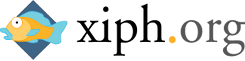
Leave a comment: