I have upgraded to v14.2, downloaded the codex for Apple Lossless AAC, m4a Nero and m4b. They all work except m4b and that is the one I need of course. I get the message that I need to install another encoder and the link on the help page shows the Nero encoder that I have installed. The .dll files are in the Encoder sub-directory. The configuration utility shows the m4b encoder listed under the codex tab but no release number. I have downloaded and installed the encoders a couple of times, I even did a clean install. Nothing seems to work. I need help please.
m4b fails
Collapse
X
-
Re: m4b fails
The nero encoder is neroAacEnc.exe this is the one you need to put in the specific folder:
C:\Program Files\Illustrate\dBpoweramp\encoder\m4b (Audio Book) -
Re: m4b fails
Ok, let's start from the beginning.
What do I need to get .mp3 converted into .m4b?
P.S.
I have several thousand files, which are to be recognized by all players as an audiobook, otherwise they are but into music view. So it is relatively important for me to convert them. I did it a year ago. But now it doesn't work anymore.Last edited by urahara; August 25, 2011, 12:46 AM.Comment
-
Re: m4b fails
Have you tried right clicking on one of your mp3 files and selecting Convert To from the menu to start the dBpowerAMP Converter?
If I remember correctly when you select m4b (Audio Book) as the "convert to" option it should ask you for the location of the Nero encoder. Otherwise click on the encoder button provided, check out link below for picture.
Comment
-
Re: m4b fails
@Wayne, thank you very much - locating encoder did the trick (The view is confusing in the program, since I thought that everything is already selected - field to the right from it ' Force LC ACC' drop down value.).
@ mrspoonsi, thanks for trying to figure it out
By the way.
The Help page file:///C:/Program%20Files%20%28x86%29/Illustrate/dBpoweramp/Help/Codec/m4a%20Nero%20%28AAC%29%20Encoder/help.htm
provides a link to an ftp download. It seems that there is an older version of encoder.
http://www.nero.com/enu/technologies-aac-codec.html (Direct Link: ftp://ftp6.nero.com/tools/NeroDigitalAudio.zip)
Also the pop -up (my first screenshot)

the address there leads to a page which has nothing to do with codecs.
(This pop up appeared when I clicked Convert To, and before I indicated a path to the encoder through Encoder button Location setting).
And the red question button here
does not provide you on the page file:///C:/Program%20Files%20%28x86%29/Illustrate/dBpoweramp/Help/Codec/mp4/Help.htm with straightforward helpful information.
It is also a bit confusing that installing m4b Release 1 from
does virtually NOTHING to encode into m4b, or provide additional information what is needed.
Only after the installation of m4a Nero AAC Encoder Release 1 from the same page (http://www.dbpoweramp.com/codec-central-m4a.htm)
gives information on newly opened page
file:///C:/Program%20Files%20%28x86%29/Illustrate/dBpoweramp/Help/Codec/m4a%20Nero%20%28AAC%29%20Encoder/help.htm
that you have to go to http://www.nero.com/enu/technologies-aac-codec.html
I hope you can give some thought to rearrange it a bit.
Thank you for you help! And all the best to you!Last edited by urahara; August 25, 2011, 05:26 PM.Comment


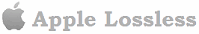
Comment