As comes with experimentation, so do mistakes. I am slowly messing up my unruly FLAC library (Another story in itself) Up till about a week ago most of my FLAC library was ripped with non-Vorbis tagging:o. Thus the files do not have Track [*blooper*] entries only TRACKNUMBER. I tried manipulating, mapping, deleting (all except...) with the dMC -> ID Tag Update. Instead, I end up wiping out the all tags fields in the batch conversion. (I'm getting a little smarter at it, I only experiment with one file per trial.) I just want to map the TRACKNUMBER field to the Track field for later and proper transcoding purposes. The convertor (transcoder) seems to like the Track tag rather than the TRACKNUMBER tag for filenaming purpose. I've read the FAQ's and the short guide on programmable tagging to no avail. What am I not getting through my thick skull? I can try to post a screenshot or example of my mis-experimentation. I'm just hoping the solution to mapping/manipulating is more eloquent that programmable/dynamic tagging.
P.S. I don't see a button where I can upload screen shots, pics, etc on the forums here
Thanks
P.S. I don't see a button where I can upload screen shots, pics, etc on the forums here
Thanks


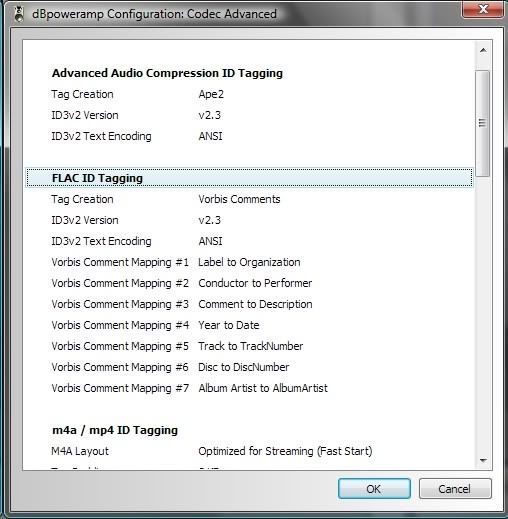
Comment