I have the most upgraded version of dbpoweramp and all of the codecs. However, starting in November I installed everything and for a few weeks I was able to convert any FLAC file to apple lossless.
Shortly after that the conversion still occurred (as far as I could tell) and the file size was correct. However, I could no longer import the song(s) and they could no longer be played or recognized in any music program.
I have since completely uninstalled the program, used the dbpoweramp reset program, and reinstalled everything with no success.
To clarify, I cannot convert any file type to m4a, aac, etc at this point as the same problem occurs.
Any ideas or tips would be greatly appreciated.
Shortly after that the conversion still occurred (as far as I could tell) and the file size was correct. However, I could no longer import the song(s) and they could no longer be played or recognized in any music program.
I have since completely uninstalled the program, used the dbpoweramp reset program, and reinstalled everything with no success.
To clarify, I cannot convert any file type to m4a, aac, etc at this point as the same problem occurs.
Any ideas or tips would be greatly appreciated.



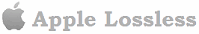
Comment