End my misery. I have been trying to burn an audio cd from .flac files on my hard disk.
I installed dbpowerAMP from Downloads.com, then tried to burn the cd. Incidentally, I changed the install loc. from the default of C:/Programs/Illustrate/dbpowerAMP to C:/Programs/dbpowerAMP
It came up with an error, this error and kept prompting me to download time after time.
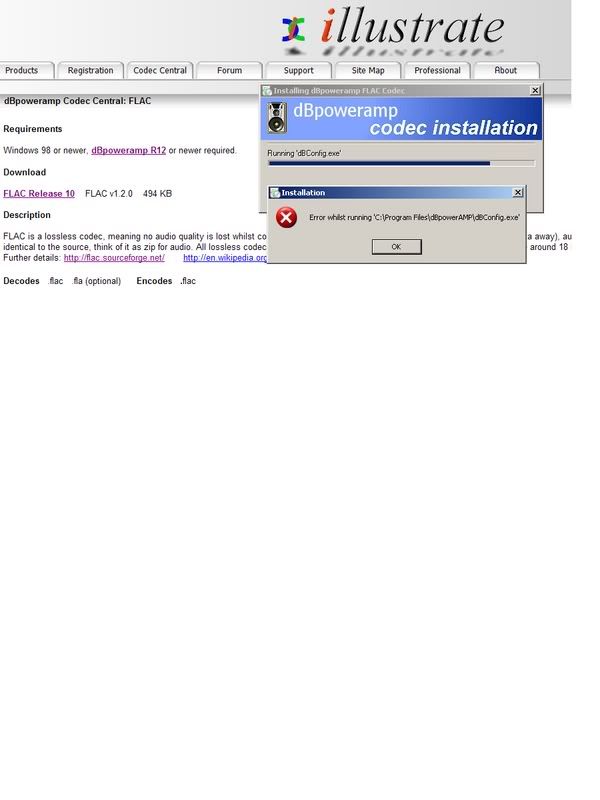
Please help, I am losing my mind.
Here is my config info.
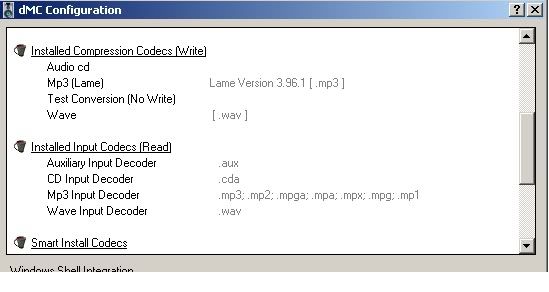
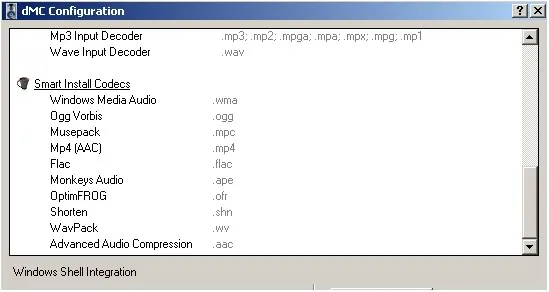
Greg
I installed dbpowerAMP from Downloads.com, then tried to burn the cd. Incidentally, I changed the install loc. from the default of C:/Programs/Illustrate/dbpowerAMP to C:/Programs/dbpowerAMP
It came up with an error, this error and kept prompting me to download time after time.
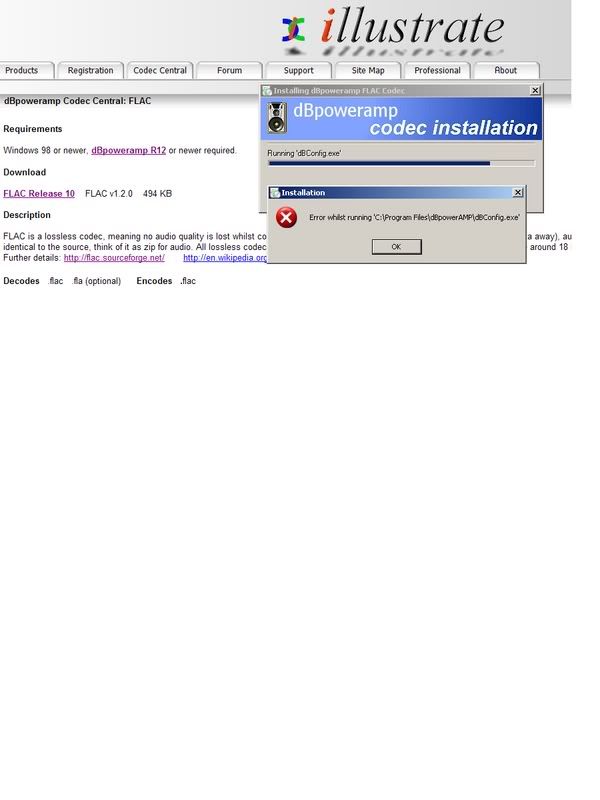
Please help, I am losing my mind.
Here is my config info.
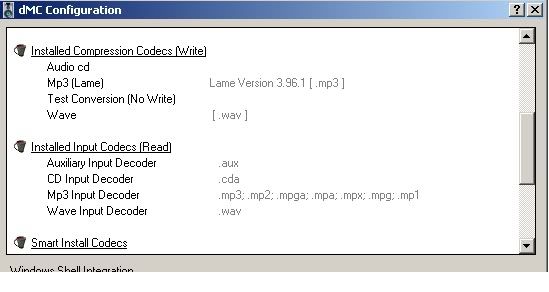
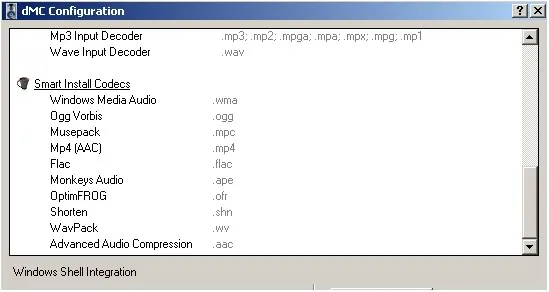
Greg


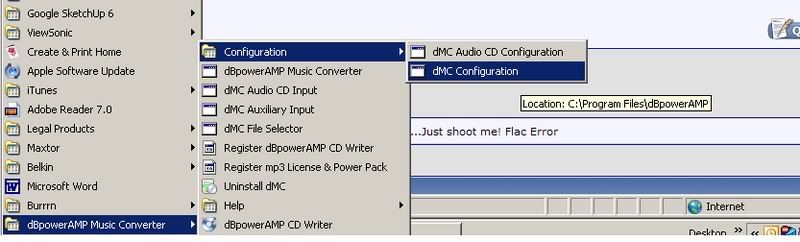
Comment