Re: CLI Encoder How To?
Now I'm trying to configure the CLI with FLAC.exe (again, I'm using the EXE to experiment with alpha builds and to play with switches not supported in the GUI).
I tried this command line:
-8 "[infile]" "[outfile]"
I also unchecked all the boxes for "highest quality decoded source," "pass wave header," and "db Write ID Tags."
When I try to encode a sample file (Windows XP Startup.wav) I get 2 files:
Windows XP Startup.flac (0 bytes)
Windows XP Startup.flac.tmp.flac (198,662 bytes)
The tmp file is encoded correctly. Why do I get the tmp file at all? How do I fix the command line so I only get 1 correctly transcoded file?
Now I'm trying to configure the CLI with FLAC.exe (again, I'm using the EXE to experiment with alpha builds and to play with switches not supported in the GUI).
I tried this command line:
-8 "[infile]" "[outfile]"
I also unchecked all the boxes for "highest quality decoded source," "pass wave header," and "db Write ID Tags."
When I try to encode a sample file (Windows XP Startup.wav) I get 2 files:
Windows XP Startup.flac (0 bytes)
Windows XP Startup.flac.tmp.flac (198,662 bytes)
The tmp file is encoded correctly. Why do I get the tmp file at all? How do I fix the command line so I only get 1 correctly transcoded file?
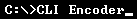
Comment