Hello there,
Before you ask, yes, I have read this.
I have a burned CD here, I downloaded it in ISO format, it is a DTS 5.1 album which was ripped from a quadrophonic LP. I don't have a quad LP record player, or the LP, or a DTS system. I do however have a 5.1 soundcard with surround sound speakers (and the corresponding stereo version on CD, for those worrying about copyright issues ). It only seems to play white noise, which through searching I have found out is the standard response when you don't have a DTS decoder.
). It only seems to play white noise, which through searching I have found out is the standard response when you don't have a DTS decoder.
So I am hoping to rip these files to 6-channel WMAs. When I try with dbpowerAMP, it says that the codec cannot be opened. I know for certain that I have the codec installed, and it works when I rip the album in stereo. But then all I get is white noise!
So is there any way to fool dbpowerAMP into thinking it is a 6-channel CD? Or are there other codecs that can encode surround sound content? I couldn't see any. Even 6 mono wave files would be fine, but again I only get stereo white noise. So any ideas?
Thanks in advance for your help, and for reading through all of this!
Before you ask, yes, I have read this.
I have a burned CD here, I downloaded it in ISO format, it is a DTS 5.1 album which was ripped from a quadrophonic LP. I don't have a quad LP record player, or the LP, or a DTS system. I do however have a 5.1 soundcard with surround sound speakers (and the corresponding stereo version on CD, for those worrying about copyright issues
 ). It only seems to play white noise, which through searching I have found out is the standard response when you don't have a DTS decoder.
). It only seems to play white noise, which through searching I have found out is the standard response when you don't have a DTS decoder.So I am hoping to rip these files to 6-channel WMAs. When I try with dbpowerAMP, it says that the codec cannot be opened. I know for certain that I have the codec installed, and it works when I rip the album in stereo. But then all I get is white noise!
So is there any way to fool dbpowerAMP into thinking it is a 6-channel CD? Or are there other codecs that can encode surround sound content? I couldn't see any. Even 6 mono wave files would be fine, but again I only get stereo white noise. So any ideas?
Thanks in advance for your help, and for reading through all of this!



Comment