Hello!
I'm new to this stuff, but I've been reading a lot on this forum over the past few days, and think I have a decent grasp on the more basic concepts thanks to all of the more knowledgeable people here. However, I am a bit unsure of whether or not the 8kb Transfers option is something I should attempt before moving on in my process.
I found an old CD binder with about 200 discs in it - a small portion of them in good shape, but most pretty scratched.
1. I started with an Accurate Rip pass, placing all albums that were 100% verified in a folder, and deleting/cancelling the rest of the rips as I went. Managed to get 35 of the 200 AR verified.
2. Tested my drive for C2Pointers. During testing, a clean disc presented no errors, a very scratched disc almost immediately threw errors, a relatively scratched disc threw errors at about 30%, and the same clean disc from the first test with a sharpie triangle drawn on it threw errors at about 40% where it was drawn.
3. So, assuming C2 Pointers were working well, I did a 2nd pass on the remaining 165 CDs - 8 came back Accurate Rip verified. Unless I'm misunderstanding, that would point to the fact that 8 of the 165 just had read errors the first time, and the rest were, in fact, damaged. I think this confirms C2 Pointers are working well?
So my next step was going to be to try and clean the remaining 157 CDs (using the SkipDr. product which someone in another thread mentioned working well), before what I assume is going to be the long process of a final pass with Ultra Secure settings.
So my questions are:
A. Does it seem like C2 Pointers are, in fact, working correctly? If it matters - I have an external USB LG drive, with a tested 6kb cache, that reads as [HL-DT-ST - DVDRAM GP 50NB40]
B. Is there any reason to think I should do another pass, similar to the 2nd, with the 8kb Transfers option selected, before moving on to Ultra Secure settings?
C. When I move on to Ultra Secure, should I assume I can use settings for C2 Pointers that are working well?
D. How many passes should I max my Ultra Secure settings at, before just accepting the disc is beyond repair, and settling for whatever insecure rip that I end up with? Not looking to repurchase $3k worth of albums, but would like to not spend the next 6 months in the ripping process.
Thanks for any help you can offer.
I realize that I could have probably avoided the redundancy of multiple passes by just starting with Ultra Secure settings, but being new to this, it seemed like I might learn more about the process by doing it in organized stages with specific settings.
Anyway, cheers!
I'm new to this stuff, but I've been reading a lot on this forum over the past few days, and think I have a decent grasp on the more basic concepts thanks to all of the more knowledgeable people here. However, I am a bit unsure of whether or not the 8kb Transfers option is something I should attempt before moving on in my process.
I found an old CD binder with about 200 discs in it - a small portion of them in good shape, but most pretty scratched.
1. I started with an Accurate Rip pass, placing all albums that were 100% verified in a folder, and deleting/cancelling the rest of the rips as I went. Managed to get 35 of the 200 AR verified.
2. Tested my drive for C2Pointers. During testing, a clean disc presented no errors, a very scratched disc almost immediately threw errors, a relatively scratched disc threw errors at about 30%, and the same clean disc from the first test with a sharpie triangle drawn on it threw errors at about 40% where it was drawn.
3. So, assuming C2 Pointers were working well, I did a 2nd pass on the remaining 165 CDs - 8 came back Accurate Rip verified. Unless I'm misunderstanding, that would point to the fact that 8 of the 165 just had read errors the first time, and the rest were, in fact, damaged. I think this confirms C2 Pointers are working well?
So my next step was going to be to try and clean the remaining 157 CDs (using the SkipDr. product which someone in another thread mentioned working well), before what I assume is going to be the long process of a final pass with Ultra Secure settings.
So my questions are:
A. Does it seem like C2 Pointers are, in fact, working correctly? If it matters - I have an external USB LG drive, with a tested 6kb cache, that reads as [HL-DT-ST - DVDRAM GP 50NB40]
B. Is there any reason to think I should do another pass, similar to the 2nd, with the 8kb Transfers option selected, before moving on to Ultra Secure settings?
C. When I move on to Ultra Secure, should I assume I can use settings for C2 Pointers that are working well?
D. How many passes should I max my Ultra Secure settings at, before just accepting the disc is beyond repair, and settling for whatever insecure rip that I end up with? Not looking to repurchase $3k worth of albums, but would like to not spend the next 6 months in the ripping process.
Thanks for any help you can offer.
I realize that I could have probably avoided the redundancy of multiple passes by just starting with Ultra Secure settings, but being new to this, it seemed like I might learn more about the process by doing it in organized stages with specific settings.
Anyway, cheers!

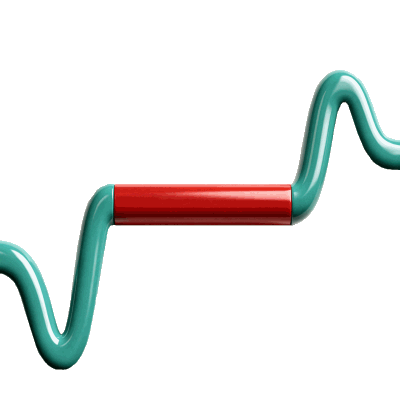
Comment