All of my albums rip in the right order with what appears to be the right metadata and I use the same settings for all, however, when looking at the albums via my Qnap NAS and my Linn DS (using Kazoo) some are in alphabetical order, not numerical. I asked a friend to rip a "rogue" cd for me to see what happens on his Naim streamer (he uses dbpa with the same settings as me). His replays this "rogue" cd in the correct order! This implies its a Linn anomaly. What are your thoughts?
Thanks
Thanks

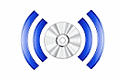
Comment