This may be a naïve question as I just started digitizing my CD collection, but just for my own edification, if I've exhausted cleaning the CD attempts (warm water, alcohol, toothpaste), changed the ripper settings as described in a number of posts and ripped the CD in more than one drive and the CD still has certain track(s) that are still "inaccurate", what are the ramifications (or specifics) of playing that ripped track? I assume it was still ripped and can be played as is or am I missing something critical?
Inaccurate CD Ripping
Collapse
X
-
Re: Inaccurate CD Ripping
It will still play. And it is possible that you wont hear any glitches at all. Have you listened to it.
ps. In fact inaccurate doesnt necessarily mean that there is an error in the rip (this would produce an ERROR message rather than inaccurate). Inaccurate just means your rip doesn not match the ACCURATERIP database info. -
Re: Inaccurate CD Ripping
Thanks for that reply as I was about to ask the same question... however...conisdering that this is not free software (CAD$50+) I would have expected a meaningful explanation to be made available by clicking on the 'inaccurate' text or maybe just moving the mouse pointer over it.Comment
-
Re: Inaccurate CD Ripping
Have you set the logging to 'full logging' in the CD Ripper options (CD Ripper Options > Secure ripping > bottom of that screen should be a setting for logging level (from what I recall from memory). It writes this log to the folder where the CD tracks are written. You can open the log with any text file reader. It will give you detailed ripping info on each track (AR matches, number of frame rereads required, errors and which location, etc. So very detaliled.Thanks for that reply as I was about to ask the same question... however...conisdering that this is not free software (CAD$50+) I would have expected a meaningful explanation to be made available by clicking on the 'inaccurate' text or maybe just moving the mouse pointer over it.Comment
-
Re: Inaccurate CD Ripping
The details are explained in the manual on this page under 'Rip Status'
and the options for secure ripping on this page:
finally a secure ripping guide to correctly setup secure ripping:
Comment
-
Re: Inaccurate CD Ripping
Unfortunately the CD format is not nearly as perfect as it was once touted to be. Even a brand new disc could have manufacturing flaws, many have been known to have the flaw across an entire run of production that may not have existed in a previous version. But a single frame would likely be completely inaudible, as this is 1/75 of a second. Multiple frames back to back are usually the result of more visible damage to a disc.Thanks for that reply as I was about to ask the same question... however...conisdering that this is not free software (CAD$50+) I would have expected a meaningful explanation to be made available by clicking on the 'inaccurate' text or maybe just moving the mouse pointer over it.
The "problem" with having the AccurateRip data for comparison is it will flag if even a single bit is not the same as what was previously reported. The number following in brackets shows how many other rips are being compared, so a higher number is more likely to show a valid inaccurate rip, whereas a very low number could mean other rips could be at fault instead. Unless you are planning to actually burn new copies of that disc and want bit-perfect reproduction, this flag is just an indication that your rip did not match that of others. If you listen to the track and hear no issues, then you can safely move on. Most other software doesn't give you this indication, so you have no way of knowing if there was any potential issue or not.
I can tell you that I have just as many discs I have bought recently as brand new and have AR flags, as some of my early buys from the 80's that saw a fair amount of abuse.
Comment
-
Re: Inaccurate CD Ripping
Agree. Same for me. And my new discs with non-matching AR (or even frame re-reads) are ripped right out of the packaging, with no signs of damage on the disk itself. I can also say that having different optical drives can be a lifesaver. I have several (all very cheap or salvaged drives from discarded computers) and a CD might have errors and problems ripping in one drive, but rip perfectly in another drive.Comment


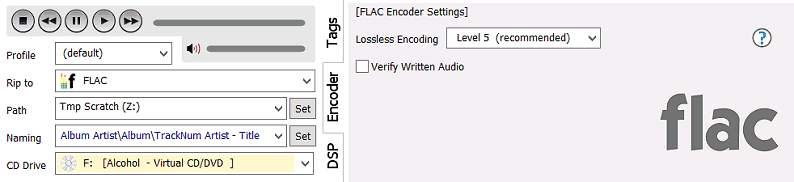
Comment