Today, I downloaded a trial version of dBpoweramp. I ripped a cd & set the output path (I think) to the iTunes folder, "Automatically Add to iTunes". The folders appeared, structured according to the File Naming setup, but not the individual music files. Can someone help me out here? Detail would be appreciated.
Update: I tried the same process again, i.e., reripping. This time dBpoweramp reported "Error" for each title.
Update: I tried the same process again, i.e., reripping. This time dBpoweramp reported "Error" for each title.
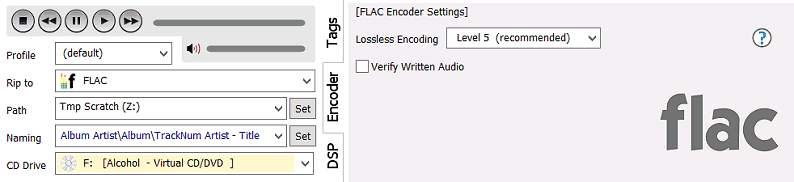
Comment