Hey all,
I have about 27000 CDs to rip, and I need to get the metadata into another file. Ideally a text file that's delimited, or a spreadsheet or something similar so that I can export the information to our music scheduling software (music master).
Hopefully someone else has been through this?
I have about 27000 CDs to rip, and I need to get the metadata into another file. Ideally a text file that's delimited, or a spreadsheet or something similar so that I can export the information to our music scheduling software (music master).
Hopefully someone else has been through this?

Comment