Hi,
Just purchased a new Pioneer BDR-X13UBK drive. So far, I like it, and it worked out-of-the-box on my MBP. But, testing it, I found a few issues that puzzled me. Reading The Fine Manual (always the last step!), I discovered the drive had something called "PureRead" that (as I understand it) mangles the data under even minor error conditions. So, I turned off that function. Was that the correct decision for ripping CDs, or am I missing something?
Thanks!
Jon K
(P.S. To preempt comments about this not being a Mac BDR... Contrary to what is widely stated on the Internet, the drive works perfectly with macOS. There's a minor impairment in the drive configuration tool [no sleep timer], but I could care less about that. What many folks appear to gripe about is that Pioneer's toolset for mangling content only runs on Windows. To me, that isn't an issue, because there are many much better [and often FOSS] tools already available on the Mac.)
Just purchased a new Pioneer BDR-X13UBK drive. So far, I like it, and it worked out-of-the-box on my MBP. But, testing it, I found a few issues that puzzled me. Reading The Fine Manual (always the last step!), I discovered the drive had something called "PureRead" that (as I understand it) mangles the data under even minor error conditions. So, I turned off that function. Was that the correct decision for ripping CDs, or am I missing something?
Thanks!
Jon K
(P.S. To preempt comments about this not being a Mac BDR... Contrary to what is widely stated on the Internet, the drive works perfectly with macOS. There's a minor impairment in the drive configuration tool [no sleep timer], but I could care less about that. What many folks appear to gripe about is that Pioneer's toolset for mangling content only runs on Windows. To me, that isn't an issue, because there are many much better [and often FOSS] tools already available on the Mac.)
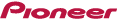
Comment