hi,
my CDripper can not find the path to my NAS Synology. the NAS adress is ok in File explorer network. can you help me ? thank you
my CDripper can not find the path to my NAS Synology. the NAS adress is ok in File explorer network. can you help me ? thank you
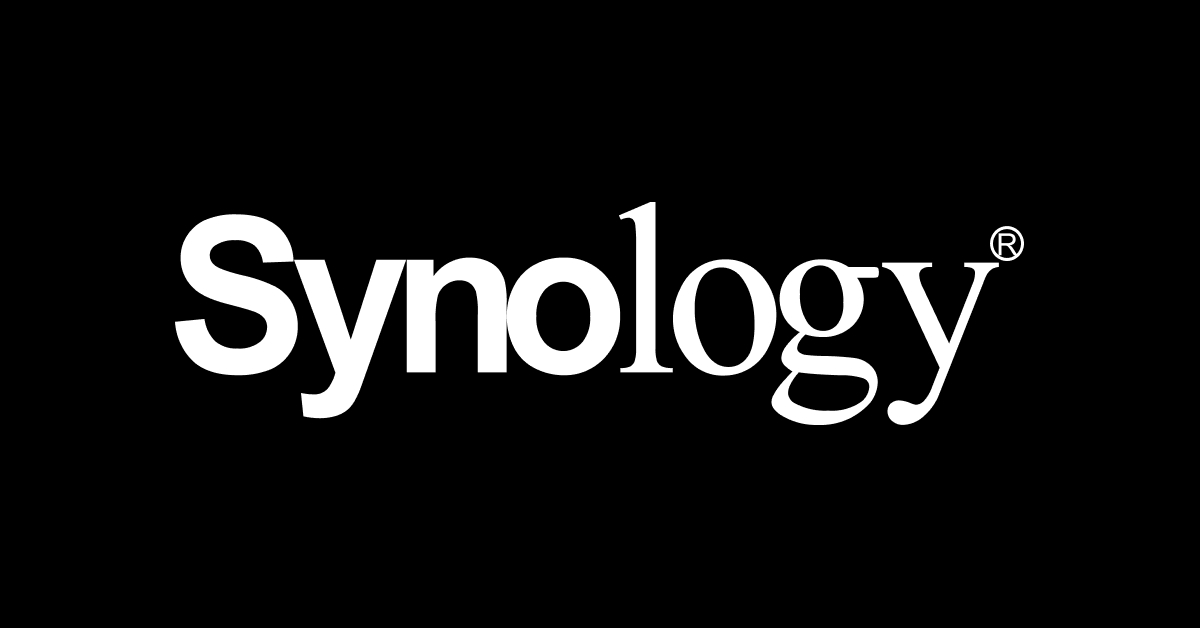
Comment