Have dbpoweramp on windows 7 pc. . My goal is to burn several hundred cd and transfer them to portable nas. I wish the potential sound quality of the files to be as high as possible. Please advise on settings and procedures as this is all new to me. many thanks.
db poweramp just installed - basic help please
Collapse
X
-
Re: db poweramp just installed - basic help please
See:
-
Re: db poweramp just installed - basic help please
- Install dBpoweramp and configure as instructed in the setup guide.
- Choose a lossless codec that is compatible with the players you expect to use. This will probably be FLAC, or if you also need compatibility with the Apple universe, ALAC. They are both lossless, so there aren't any significant settings to worry about.
- Rip some "practice CDs" to a local hard drive on your computer. Learn about metadata, experiment, and come up with a tagging approach that works best for you and the players you'll be using.
- Once your Naming String and metadata manipulations are set as desired, start ripping your CDs to your local hard drive.
- Review the metadata and album art on your ripped albums. Correct errors or omissions while the files are still on your local HDD.
- As each album is "done," move it over to your permanent library on the NAS.
- Start enjoying your music!
...
...
... - Gradually start discovering all the issues with your metadata scheme and begin the seemingly endless process of refining your approach....sorry, no easy way around this one.

- Feel free to ask your questions here....it can save a lot of time and hand-wringing.
Comment
-
Re: db poweramp just installed - basic help please
Iam ripping all my Cds first then backing up to external Hard drive...then when all ripps complete buying a NAS / STREAMER. from your list Brody Boy... Iam just wondering if I should buy Streamer / nas now to Correct any tagging/ meta issues later. At the moment rippings going smoothly and Iam putting each album in Folders and its looking GOOD-BUT HAVE NO KNOWLEDGE on how its going to "look" or Sound later..being new to streaming.
The Bottom line: Iam an analogue man trying to enter a Digital World....Comment
-
Re: db poweramp just installed - basic help please
What network streamer player are you thinking about? What server? Sonos? Squeezebox, some other upnp/dlna player/server? For now, Just install foobar2000 as a player on your windows system. This will give you a good idea as to whether it is organizing things as you like. And it's free.Iam ripping all my Cds first then backing up to external Hard drive...then when all ripps complete buying a NAS / STREAMER. from your list Brody Boy... Iam just wondering if I should buy Streamer / nas now to Correct any tagging/ meta issues later. At the moment rippings going smoothly and Iam putting each album in Folders and its looking GOOD-BUT HAVE NO KNOWLEDGE on how its going to "look" or Sound later..being new to streaming.
The Bottom line: Iam an analogue man trying to enter a Digital World....Comment
-
Re: db poweramp just installed - basic help please
If you're ripping to lossless, you don't need to be concerned about how it will sound later. Your eventual choice of equipment will impact the sound, of course, but not because of anything you're doing now....you're already making it "as good as it can be," sound-wise.Iam ripping all my Cds first then backing up to external Hard drive...then when all ripps complete buying a NAS / STREAMER. from your list Brody Boy... Iam just wondering if I should buy Streamer / nas now to Correct any tagging/ meta issues later. At the moment rippings going smoothly and Iam putting each album in Folders and its looking GOOD-BUT HAVE NO KNOWLEDGE on how its going to "look" or Sound later..being new to streaming.
The Bottom line: Iam an analogue man trying to enter a Digital World....
The "look," however, is a different story. I'm rather stunned by how much players still differ in their use of metadata! (Seriously, somebody needs to call a meeting so they can all get this figured out!! ) I recently tested a popular system for a friend and was amazed to discover that it completely ignores ALBUMARTIST...albums can be held together by the COMPILATION tag, but its Artist view was a cluttered mess that included an entry for every unique ARTIST in her library. With all her compilations and classical collections, it was virtually unusable.
) I recently tested a popular system for a friend and was amazed to discover that it completely ignores ALBUMARTIST...albums can be held together by the COMPILATION tag, but its Artist view was a cluttered mess that included an entry for every unique ARTIST in her library. With all her compilations and classical collections, it was virtually unusable.
So that still happens, and you won't know until you decide on a player what "quirks" you'll have to deal with. As garym suggested, viewing your library through a local player like foobar (or WinAmp or iTunes, etc) should help you know that you're getting the basics right. (Plus, you can start listening to your music. ) When the time comes to buy your new streamer, I strongly recommend that you consider its control interface and library management just as much as its audio performance. Even the most "audiophile" system in the world is a crappy setup if it's difficult to use.
) When the time comes to buy your new streamer, I strongly recommend that you consider its control interface and library management just as much as its audio performance. Even the most "audiophile" system in the world is a crappy setup if it's difficult to use.
In any event, you should probably assume that there will be at least a little bit of tag-tweaking once you're using your new digital library. An editor like mp3tag should make that pretty quick & easy.Comment
-
Re: db poweramp just installed - basic help please
thanks for the info folks...The good news is Iam using Foobar and after some difficulties getting to grips with it, iam using it to check every rip i make and find using it very easy (like mp3tag now) but if you good chaps had not directed me to mp3tag i would have been lost ..its been a lifeline to homemade cd meta sorting. Not sure which streamer to go for yet( my target to ripp all cd collection by next year and the streamer world could of change by then..)More than likely a Cyrus XA, Naim or Linn..... The Bit that scares me the most is when all ripping done and getting everything to "Sync" Together... Will be using DBPAs UPNP to help sort things.Hope all the ripping (which is time consuming) is all worth it and I can centralise my cd collection and get rid of those horrible cd cases!Comment
-
Re: db poweramp just installed - basic help please
thanks for the info folks...The good news is Iam using Foobar and after some difficulties getting to grips with it, iam using it to check every rip i make and find using it very easy (like mp3tag now) but if you good chaps had not directed me to mp3tag i would have been lost ..its been a lifeline to homemade cd meta sorting. Not sure which streamer to go for yet( my target to ripp all cd collection by next year and the streamer world could of change by then..)More than likely a Cyrus XA, Naim or Linn..... The Bit that scares me the most is when all ripping done and getting everything to "Sync" Together... Will be using DBPAs UPNP to help sort things.Hope all the ripping (which is time consuming) is all worth it and I can centralise my cd collection and get rid of those horrible cd cases!
Hi, and couldn't agree more about those CD cases! I'm in a similar position to you and in recent weeks have started ripping my collection. To put your mind at rest, I lent my NAS to a friend and it hooked up and worked perfectly with his Linn DS.
After much deliberation, I decided to rip to AIFF and most of the time was taken up deciding which codecs and even more with the folder structure. You have been given some great advice about getting your tagging right first time, as a couple of extra minutes spent before ripping will save far more than this if you don't need to change anything.
I don't know if this will help, but consider if you need CUE sheet (there is a codec), Replaygain, not a standard yet, but as a tag can't do any harm, simplifying genres and art resolution. These are the ones I added / changed after my 5/6 attempt! I'm now ripping straight to my NAS.
I haven't attempted tagging Classical yet, but intend to use Minimserver after some very positive feedback from other users.
The Beatles or Beatles, The - is there a way of tagging folders The Beatles, listing under B, but without dropping "The".
Anyway, happy ripping!
Oggy.Comment
-
Re: db poweramp just installed - basic help please
Definitely add ReplayGain tags (album and track) to your rips. These are *almost* standard in most players/servers you might use. And even if not, good to have the RG tags there for future potential. Re CUE sheets, my opinion is that there is little or no use for these anymore. In the olden digital days, there was value in cuesheets for playing gapless. But this issue has long been solved for most all codecs (certainly, FLAC, ALAC, mp3, m4a, ogg).Comment
-
Re: db poweramp just installed - basic help please
Yep Oggy, Who ever invented The Jewel case needs to be Knighted for poor design.They break far to easy. They should of just done "the digipack" ones kept them strong card but thinner.Thanks for info on Linn ds...Quite fancy one of them.
My local hifi dealer goes straight to Nas..but Iam preferring taking my time then buying streamer later.
Hi Garym- ReplayGain tags...Is that the ones in options-got them all ticked except ratings and album/artist sort ones.I think you mean the RG (ALBUM AND TRACK) IN RIPPER window..DSP EFFECTS-got that on no probs! Was never sure about advanced options...mines in album IDTAG not same batch/folder.Comment
-
Re: db poweramp just installed - basic help please
yes, I'm talking about the DSP in the ripper (and ReplayGain --NOT ReplayGain(apply). Mine is set for track and album and to do it by album IDtag. In advance options I have it set for EBU R128, and -18, with the "disable clip prevention" NOT ticked.Yep Oggy, Who ever invented The Jewel case needs to be Knighted for poor design.They break far to easy. They should of just done "the digipack" ones kept them strong card but thinner.Thanks for info on Linn ds...Quite fancy one of them.
My local hifi dealer goes straight to Nas..but Iam preferring taking my time then buying streamer later.
Hi Garym- ReplayGain tags...Is that the ones in options-got them all ticked except ratings and album/artist sort ones.I think you mean the RG (ALBUM AND TRACK) IN RIPPER window..DSP EFFECTS-got that on no probs! Was never sure about advanced options...mines in album IDTAG not same batch/folder.Comment
-
Re: db poweramp just installed - basic help please
And I've dumped all jewel cases in favor of these things a number of years ago.
Saves a lot of space (a thousand CDs fit in a cabinet about 3' x 3'), and with approaching 9 or 10,000 albums, my wife appreciates the space saving. I file the digipack ones as is in the same cabinet and keep the box sets, odd size things in separate cabinet.
And besides, once ripped, I file the CD away and rarely ever look at it again. With the internet, even reading the booklet (and more) is available without looking at the physical booklet. And with iPeng app for controlling my squeezeboxes on my ipad, I have all this info a tap away built into the app while I'm playing the music from my home server.Comment
-
Re: db poweramp just installed - basic help please
Wow...those look great! I think I might order some and give 'em a try. I see they sell them on Amazon, too, where you can buy in the different "bulk" amounts. The shipping seems a little spendy, but I suppose 100 of these could have some weight!Comment
-
Re: db poweramp just installed - basic help please
I buy them direct from jewelsleeves.com. They are not the cheapest, but work well and are high quality. He will send you a sample for free.Comment
-
Re: db poweramp just installed - basic help please
Too late! I already ordered a big box of them!* (You should hit him up for a commission....)
(You should hit him up for a commission....)
* From jewelsleeves.comComment

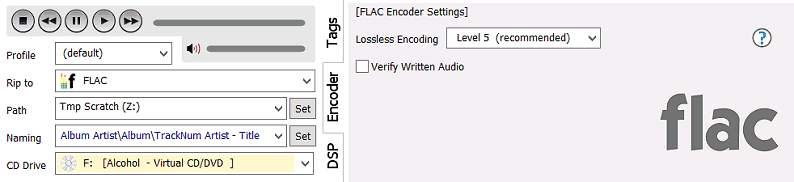

Comment