Hello,
I'm new to the forum...installed the reference trial download today.
I ripped 13 cd's to pc and when I started to check out the files, I found 7 cd ripped files that have no sound when I play(all info shows in properties panel). The other files play fine.
I'm running dbpoweramp in default setup.
Anyone have a clue why there is dead slience on some? At a loss why.
Win7, sp1, latest win updates.
Thanks.
I'm new to the forum...installed the reference trial download today.
I ripped 13 cd's to pc and when I started to check out the files, I found 7 cd ripped files that have no sound when I play(all info shows in properties panel). The other files play fine.
I'm running dbpoweramp in default setup.
Anyone have a clue why there is dead slience on some? At a loss why.
Win7, sp1, latest win updates.
Thanks.

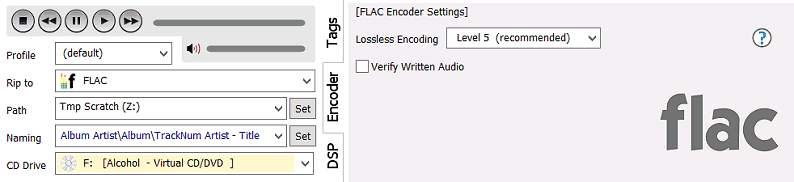
Comment