Hi,
I installed the software Nimbie supplied including the trial dbpoweramp cd ripper. The dbpoweramp cd ripper appears to recognize the Nimbie but asks that I insert an audio cd in the Nimbie when there is one already there. If I press eject, the tray under the cd comes out or goes back in.
The device manager shows the autoloader.
I tried deleting the Accronova Driver's package and then when I tried to reinstall it, the message was that the driver was already installed
Initially I used a USB3 hub, but no change when I plugged into my SurfacePro 3 with Windows 8.1 Pro.
It appears that I may need to uninstall the driver, etc. If so, how do I do this.
Please advise how I should proceed.
Thanks,
Tom
I installed the software Nimbie supplied including the trial dbpoweramp cd ripper. The dbpoweramp cd ripper appears to recognize the Nimbie but asks that I insert an audio cd in the Nimbie when there is one already there. If I press eject, the tray under the cd comes out or goes back in.
The device manager shows the autoloader.
I tried deleting the Accronova Driver's package and then when I tried to reinstall it, the message was that the driver was already installed
Initially I used a USB3 hub, but no change when I plugged into my SurfacePro 3 with Windows 8.1 Pro.
It appears that I may need to uninstall the driver, etc. If so, how do I do this.
Please advise how I should proceed.
Thanks,
Tom

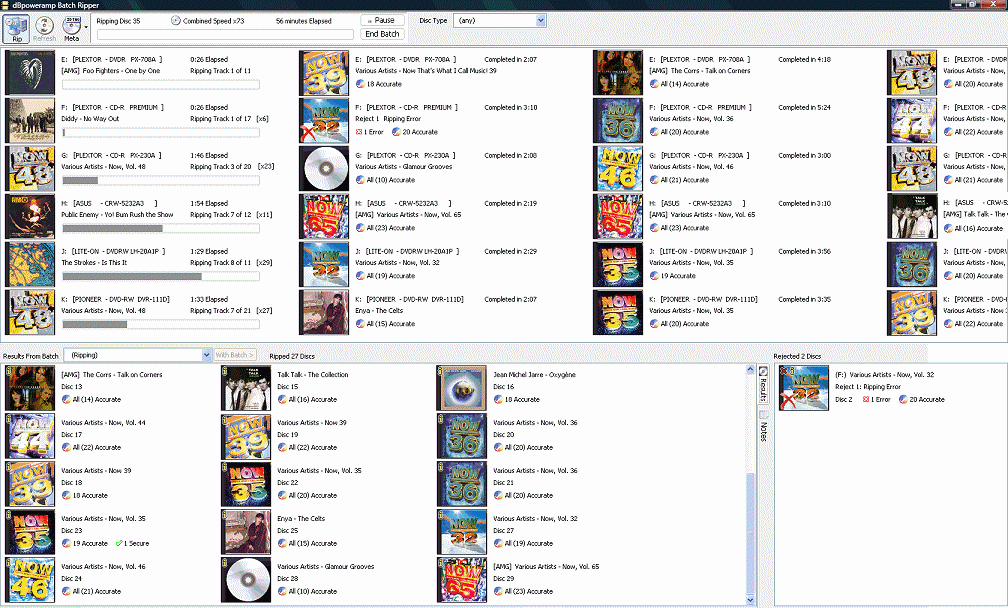
Comment