I am on Windows 7 and I just ripped a CD. I now want to copy that music onto a blank CD. I don't know how to do it. The instructions do not match up with what I am able to physically do. I did not allow Accuraterip because I know the CD has no errors. Next steps anyone?
Can't copy music onto a blank CD
Collapse
X
-
Re: Can't copy music onto a blank CD
You would need a 2nd program to create the audio CD, you have such? -
Re: Can't copy music onto a blank CD
If you don't already have a CD burning program you might want to try CD Writer:
Comment
-
Re: Can't copy music onto a blank CD
What do you mean, a second program. I am trying this free for 21 days. I have CD Ripper, Batch Converter & Music Converter. I was able to extract the tracks from the CD. I was able to go to Batch Converter and see the tracks under the Music file. I don't know how to burn the tracks onto a blank disc.Comment
-
Re: Can't copy music onto a blank CD
ripper and converter programs are what dbpa provides. You need a program to BURN digital tracks to a physical CD. dbpa doesn't do that. But there are lots of programs that can burn tracks back to CD as either digital files such as mp3, flac, etc. or as PCM so that the songs play as if they are CDs (in your car for example). Google "Burning audio CDs"Comment
-
Re: Can't copy music onto a blank CD
Yes, dbPoweramp is an excellent CD ripper and file converter program. It doesn't burn CDs, although it can copy them as wav or flac files, which can then be used by programs such as Nero to burn back to CD.Comment
-
Re: Can't copy music onto a blank CD
As others explained, as regards your central question, you need CD burning software. (Windows and iTunes offer free options.)I am on Windows 7 and I just ripped a CD. I now want to copy that music onto a blank CD. I don't know how to do it. The instructions do not match up with what I am able to physically do. I did not allow Accuraterip because I know the CD has no errors. Next steps anyone?
I just wanted to briefly clarify something about another part of your post, where you said you didn't use AccurateRip because you know that your CD has no errors. I think you misunderstand its purpose. AccurateRip doesn't check the CD for errors...it's purpose is to validate the accuracy of the digital files you ripped from the CD. A variety of factors can introduce errors into the ripping/encoding process (a defective/damaged CD is just one factor), and AccurateRip is a quick, effective way to verify that your rips are error-free. (You can get a flawed rip from an absolutely perfect, pristine CD.) Assuming that we always want accurate rips, there's really no reason to ever not use AccurateRip.Comment
-
Re: Can't copy music onto a blank CD
The reason I was reluctant to use AccurateRip is because it said I had to turn off something that provides protection on my computer from malware. I believe it was in Deep Guard which is part of my Malwarebytes softwareComment
-
Re: Can't copy music onto a blank CD
OK everyone, thank you for your posts on this issue. I now have decided for the short term anyway, to use Windows Media Player to burn the tracks onto a disc. I used dbpa to make them FLAC files. I located them in my computer under Music in a folder. I cannot figure out how to get them into WMP. I tried highlighting them and dragging them over from one window to another but got the red circle with the slash through it. It would not work. Next steps, anyone?Comment
-
Re: Can't copy music onto a blank CD
WMP doesn't include native support for .flac files. There are codec packs you can install (like this one or this one) to add that capability. If you'd prefer to avoid making his whole process more complicated, or don't like downloading additional software, you could use dBp to convert those .flac files to something that WMP already recognizes. Amongst lossless options, .wav is supported by both WMP and dBp without the need to download/add any additional codec support.OK everyone, thank you for your posts on this issue. I now have decided for the short term anyway, to use Windows Media Player to burn the tracks onto a disc. I used dbpa to make them FLAC files. I located them in my computer under Music in a folder. I cannot figure out how to get them into WMP. I tried highlighting them and dragging them over from one window to another but got the red circle with the slash through it. It would not work. Next steps, anyone?
At this point, it may be helpful to know what type of CD you are trying to create. There's a difference between creating an audio CD and a data CD (of music files), and the choice is usually dictated by your intended playback devices. You can read up a bit on burning CDs in WMP here.
If you determine that you want to burn audio CD(s), just convert those .flac files to .wav....then you should be able to drag them into WMP without getting that annoying little red circle!
Comment
-
Re: Can't copy music onto a blank CD
I believe Windows natively supports burning data CDs. For audio CDs, I've used Burrrn in the past.Comment
-
Re: Can't copy music onto a blank CD
WMP can burn both audio and data CDs. I don't know if audio CD capability is something added in more recent versions, but it's there know. It can natively burn audio CDs from .wma, .m4a, .mp3, and .wav files.
There are certainly a zillion third-party programs, but the OP said he has chosen to go with WMP, so that's the avenue I was discussing.Comment
-
Re: Can't copy music onto a blank CD
OK, the reason I made them FLAC files is because I was told this was the best thing to use to make an exact audio copy of the CD. This is what I want to do. I want to copy the CD flawlessly onto a blank CD and play it back on my home audio stereo system. My cd player will play all this stuff, flac, wav, etc. Then, I can sell the cds on Ebay so I can buy more audiophile grade CDs. Many, of course, I will keep for the artwork and just because I love that album but some I don't need to keep. I guess the first thing I will do is change the files to .wav and try burning on windows media player and see what that sounds like. Since there are a zillion third-party programs does anyone have a recommendation of 2 or 3 that they really like that do a great job and ARE SECURE. (And to those who have responded, thank you for helping me with this!)Comment
-
Re: Can't copy music onto a blank CD
So you're essentially just making copies of the original CDs. If you are looking to avoid additional software, go ahead and do the .wav file option in WMP.
Just to clarify some terms & concepts here: Any "lossless" codec (like .wav, .flac and others) creates an exact copy of the original music, and (assuming playback on the same equipment) will "sound" just like the original CD. Lossless codecs, by definition, preserve all the audio data and differ only in how they package that data. So none of them are "best" from an audio perspective....the choice of lossless codec should generally be based on what's most compatible with users' playback devices.
And in the context of ripping & burning music files, "secure" simply means error-free. Virtually all high-quality programs (like dBp) have the ability to verify that the copy they just created is error-free.
In your case, where you just want exact copies of your audio CDs, give that .wav option a try. Basically, you'd have a work flow that looks like this:
(1) Use dBp or WMP to rip the original CD to .wav files
(if you've already ripped .flac files, use dBp Music Converter to convert them to .wav files, then proceed to step 2)
(2) Use WMP to burn an audio CD of the .wav files (onto a blank CD-R)
This should create exact audio CD copies of your originals. Of course there are plenty of other ways to do this, using dBp, WMP, and/or other software. A common approach is creating a "disk image" of the original (an .iso file) and then burning this image file to a blank CD. Two good, widely-used programs that can handle both sides of this process are CDBurnerXP and ImgBurn.*
* Be aware that many of these kinds of free utility programs, while perfectly legit and free of malware, are made available through those download venues that like to give you a bunch of their other software by default. Just be sure to watch carefully for options and checkboxes as you download.Last edited by BrodyBoy; November 04, 2014, 09:10 AM.Comment
-
Re: Can't copy music onto a blank CD
The easiest way to a CD copy I can think of would be to use CUERipper to create a bit exact copy (consisting of separate FLAC files) and automatically generate a CUE sheet and/or .m3u-Playlist and then simply drag and drop this CUE sheet or .m3u file into Burrrn. I assume you don't care about offsets (which are more or less irrelevant nowadays).Comment

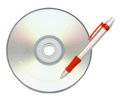
Comment