I purchased the Music Ripper, CD converter, and Perfect Tunes suite. I've always just stuck a CD into Window Media player and let er' rip. I'd like to change all of that as my CD collection is quite large and plan to invest hours doing rips.
I'm planning on using my 5 bay Qnap NAS to store the music, however being this software has many more options, I do need some advice as to the best way to proceed.
I was looking into a lossless codec like FLAC, but what is an ideal rip Level? Obviously, an increased rip level also increases size of the file. In this case, I would have to use the batch encoder for use with media devices like a phone or a portable media player due to size limitations?
What exactly is Meta data and ID tags? I see different configurations that you can choose from but what is an ideal choice?
How about file normalization. Will all cds ripped play at the same level or will some clip when played back?
There are so many other settings and feel a bit overwhelmed. Is there perhaps a guide on this?
Thanks.
I'm planning on using my 5 bay Qnap NAS to store the music, however being this software has many more options, I do need some advice as to the best way to proceed.
I was looking into a lossless codec like FLAC, but what is an ideal rip Level? Obviously, an increased rip level also increases size of the file. In this case, I would have to use the batch encoder for use with media devices like a phone or a portable media player due to size limitations?
What exactly is Meta data and ID tags? I see different configurations that you can choose from but what is an ideal choice?
How about file normalization. Will all cds ripped play at the same level or will some clip when played back?
There are so many other settings and feel a bit overwhelmed. Is there perhaps a guide on this?
Thanks.

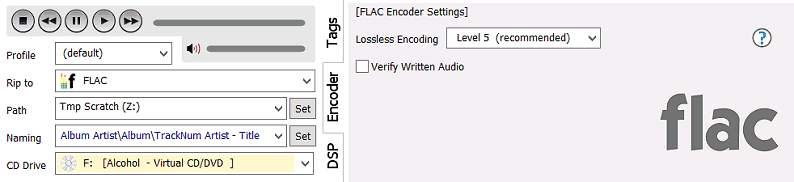

Comment