I have audio cds from Indian movies. I am able to see title , artist information from windows media player but not from dbpoweramp. Is there anything I can do in dbpoweramp to populate the meta data so that I don't need to enter my self. It is pain to type text in English from Telugu.
I also have these questions.
1. Is there anyway to find the size of audio cd and size of each song and bit rate etc? I don't mind using any other software. I tried to find using imgburn, but it says size of disk 698mb and free space is 198mb. I want to get an idea of original size of each song etc.
2. When I put Indian cd, how does dbpoweramp gets meta data? Does it use based on size of song? Not sure if it is acurate rip or what does it means?
3. I have 18 songs out of which 12 songs from one movie and 6 from other movie. Is it possible to select first 12 songs and get meta data and do same for second movie?
Right now it shows album as second movie name. I am thinking it is better idea to rip two times with global meta data like year, album artist relevant to each and also select different album art.
Thanks for your help.
I also have these questions.
1. Is there anyway to find the size of audio cd and size of each song and bit rate etc? I don't mind using any other software. I tried to find using imgburn, but it says size of disk 698mb and free space is 198mb. I want to get an idea of original size of each song etc.
2. When I put Indian cd, how does dbpoweramp gets meta data? Does it use based on size of song? Not sure if it is acurate rip or what does it means?
3. I have 18 songs out of which 12 songs from one movie and 6 from other movie. Is it possible to select first 12 songs and get meta data and do same for second movie?
Right now it shows album as second movie name. I am thinking it is better idea to rip two times with global meta data like year, album artist relevant to each and also select different album art.
Thanks for your help.
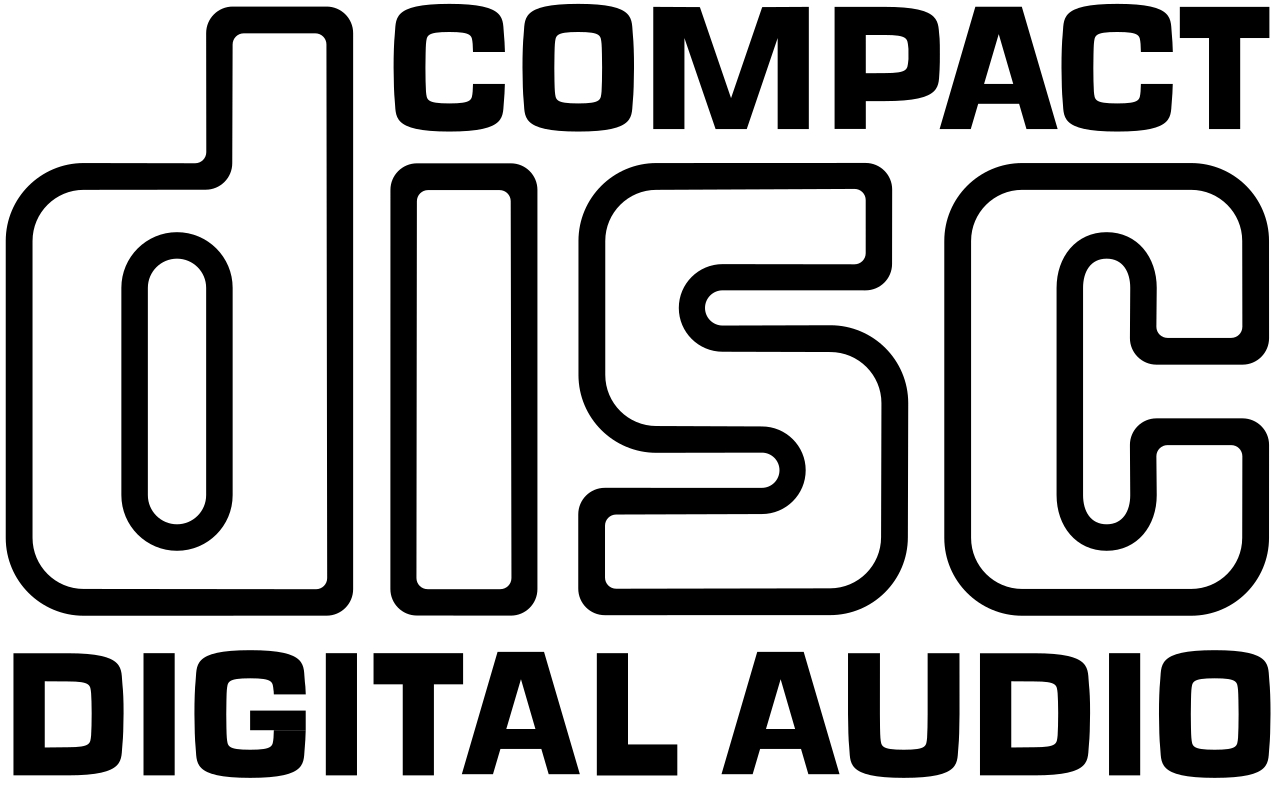
Comment