Clicking on "Review PerfectMeta Matches" results in an error window that says "PerfectMeta is not active, select the metadata drop menu and enable PerfectMeta."
Assuming that you mean the drop-down menu to the right of the Meta button at the top, there is no place to "enable PerfectMeta." I also cannot find anything like this in any of the Options settings.
What am I missing? OS is Windows 7 Pro/64-bit; dBPA is 14.3.
-d2b-
Assuming that you mean the drop-down menu to the right of the Meta button at the top, there is no place to "enable PerfectMeta." I also cannot find anything like this in any of the Options settings.
What am I missing? OS is Windows 7 Pro/64-bit; dBPA is 14.3.
-d2b-
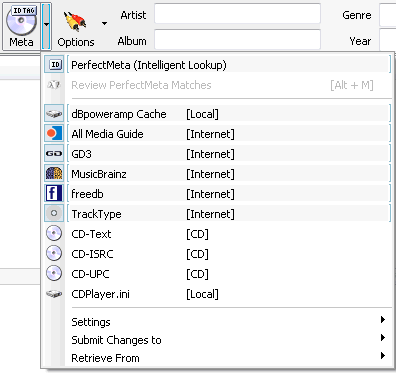
Comment