Could someone please explain this setting to me a little more? As stated in a previous thread, I am reasonably confident (based on tests in dBpoweramp & EAC, and what I saw in the DAE Drive Features Database) that my identical drives support C2. Whether they support C2 "well" or not, I don't know. (Both drives are HL-DT-ST DVD+-RW GH50N.)
In the Secure & Advanced Options feature it says:
Individual Bad Frames is the process of re-ripping identified error frames, by ripping multiple times it is possible to recover many errors. Maximum Re-Reads is important, if your drive supports c2 pointers well and for maximum recovery set to a high number such as 700. Without good c2 support (or no c2) 50 has to be the maximum (otherwise the chance of getting matching errors is high).
In the Setup Guide it says:
Maximum Re-Reads control how many times a 'bad' section is retried, with C2 pointer support this can be set to a higher number, such as 60. Without C2 support it is not recommended that this value be increased, as there is more of a chance of a consistent error getting through ripping.
One makes a distinction of whether drive supports C2 "well", the other does not. The default setting is 34. The difference in the suggested setting is quite different in these two guides. This is why I'm confused.
It might be helpful to me if I understood this setting a little better, what it does, why you should raise it if your drive supports C2 & is it important to know if that C2 support is "good" or not. What would be a good recommendation for me?
Also, do most users set Secure Rip Abort settings? (Some have told me these are not really necessary.)
Thank you!
In the Secure & Advanced Options feature it says:
Individual Bad Frames is the process of re-ripping identified error frames, by ripping multiple times it is possible to recover many errors. Maximum Re-Reads is important, if your drive supports c2 pointers well and for maximum recovery set to a high number such as 700. Without good c2 support (or no c2) 50 has to be the maximum (otherwise the chance of getting matching errors is high).
In the Setup Guide it says:
Maximum Re-Reads control how many times a 'bad' section is retried, with C2 pointer support this can be set to a higher number, such as 60. Without C2 support it is not recommended that this value be increased, as there is more of a chance of a consistent error getting through ripping.
One makes a distinction of whether drive supports C2 "well", the other does not. The default setting is 34. The difference in the suggested setting is quite different in these two guides. This is why I'm confused.
It might be helpful to me if I understood this setting a little better, what it does, why you should raise it if your drive supports C2 & is it important to know if that C2 support is "good" or not. What would be a good recommendation for me?
Also, do most users set Secure Rip Abort settings? (Some have told me these are not really necessary.)
Thank you!

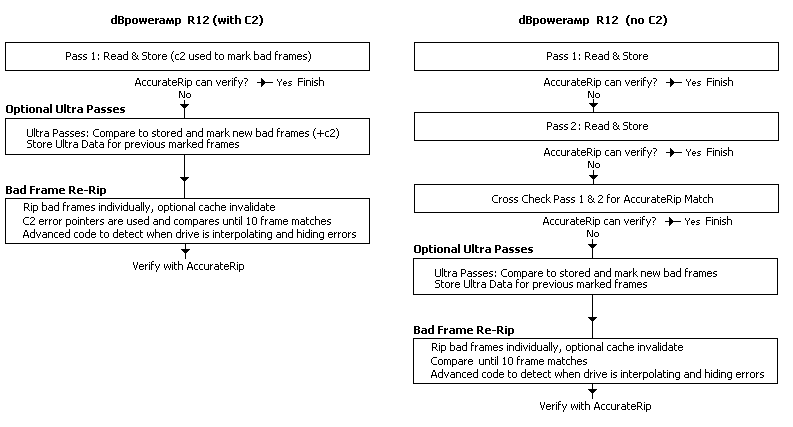
 I have only worn out one, and besides, people are throwing away their old computers, so now I am closing in on a two-figure number of drives if I want to. Some are certainly not worth using. And while I do rely on the famous PX-230A, I have let other drives try the dirty jobs first.
I have only worn out one, and besides, people are throwing away their old computers, so now I am closing in on a two-figure number of drives if I want to. Some are certainly not worth using. And while I do rely on the famous PX-230A, I have let other drives try the dirty jobs first.
Comment