This is my first post, so please excuse my ignorance in advance.
I have a large CD collection and was wondering if it is possible to use db poweramp to rip several CDs to a single storage device at the same time. I would like to purchase a large RAID and several CD-Rom drives and then save time by ripping several CDs at once. I would like to use only one computer, and one storage space and rip all of the music in a WAV or FLAC format.
Is this possible?
I have a large CD collection and was wondering if it is possible to use db poweramp to rip several CDs to a single storage device at the same time. I would like to purchase a large RAID and several CD-Rom drives and then save time by ripping several CDs at once. I would like to use only one computer, and one storage space and rip all of the music in a WAV or FLAC format.
Is this possible?

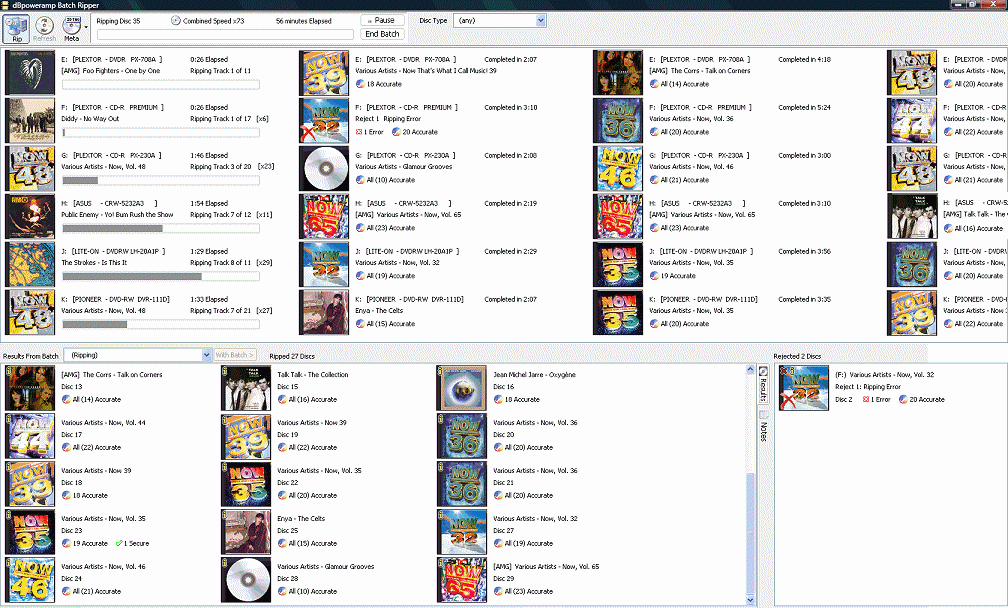
Comment