What do I do for tracks that have a rip status of "Complete" instead of "Accurate"? I know this means they did not report back as "Accurate", but do I need to rip the whole CD again, or can I just rip these tracks again, and if so how? I have my settings set to Secure Rip with 2 passes min and 4 max. I don't know if it did 4 passes for those tracks or not. Can I just accept the rip as "Complete"? Any help will be appreciated. Thank you.
Some tracks listed as "Complete" instead of "Accurate"
Collapse
X
-
Re: Some tracks listed as "Complete" instead of "Accurate"
Additional info
There were 5 tracks of 25 that showed a rip status on the CD Ripper as "Complete". But when I went to my folder where the music is stored after being ripped to FLAC, I see that when I hover over each track, 4 of the five show an Accurate Rip Status of "Accurate". The fifth does not not give an Accurate Rip status at all. -
Re: Some tracks listed as "Complete" instead of "Accurate"
Thank you for the reply. I actually did use Secure Rip, not Burst. Can I re-rip the tracks that did not show as "accurate", and if so, how without doing the whole CD? Or do I even need to? I guess all tracks don't have to yield an "accurate" status.
Thanks!Comment
-
Re: Some tracks listed as "Complete" instead of "Accurate"
You would have to have the option to write the secure log to the information screen (shown after ripping) and then copy the results to the forum for me to comment on it.Comment
-
Re: Some tracks listed as "Complete" instead of "Accurate"
I have the same question. What does "Complete" mean? I've attached a screen shot. The screen shot was taken after ripping in Secure mode.
OK, how do I add the screen shot?
ThanksComment

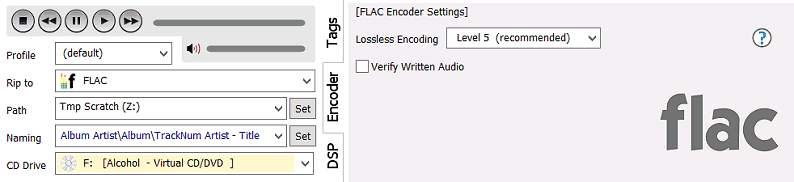
Comment