I'm seriously thinking about purchasing this product on its merits alone, but I have a few questions - mostly on self-reassurance - before I take the dip.
1. Is the CD Ripper better then other software when ripping to WAV for example - if so, why?
2. Is WAV the best lossless format to rip to (for archiving) i.e is it the closest to the original in every way?
3. What is the best secure illustration - walk through - to achieve the best results for archiving.
As you can see my main goal is to get the best genuine results that will give me piece of mind further down the road - rather then going back resulting in a cerebral aneurysm :D
Yes, I am a complete novice so thank you for your time and patience.
Kind regards, Jimx
1. Is the CD Ripper better then other software when ripping to WAV for example - if so, why?
2. Is WAV the best lossless format to rip to (for archiving) i.e is it the closest to the original in every way?
3. What is the best secure illustration - walk through - to achieve the best results for archiving.
As you can see my main goal is to get the best genuine results that will give me piece of mind further down the road - rather then going back resulting in a cerebral aneurysm :D
Yes, I am a complete novice so thank you for your time and patience.
Kind regards, Jimx

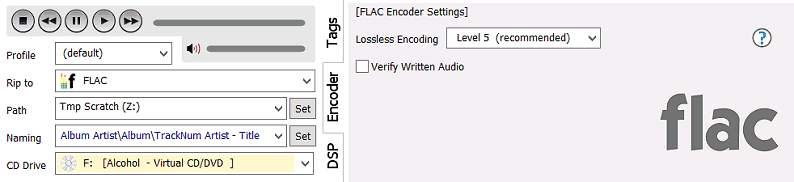


Comment