Re: EAC vs dBpoweramp 13.3
Hi,
I used EAC for a long time...
I discovered dbPowerAmp a few days ago.
It is a lot faster, and has more options about metadata, tagging, and dynamic filenaming.
So, when a CD is in the AccurateRip database, I rip it with dbPowerAmp.
But when the CD is not in the AccurataRip database... I wonder if I can use dbPowerAmp safely...
EAC tells me when it found mistakes.... and tells me where. Does dbPowerAmp have the same functionnality?
Hi,
I used EAC for a long time...
I discovered dbPowerAmp a few days ago.
It is a lot faster, and has more options about metadata, tagging, and dynamic filenaming.
So, when a CD is in the AccurateRip database, I rip it with dbPowerAmp.
But when the CD is not in the AccurataRip database... I wonder if I can use dbPowerAmp safely...
EAC tells me when it found mistakes.... and tells me where. Does dbPowerAmp have the same functionnality?

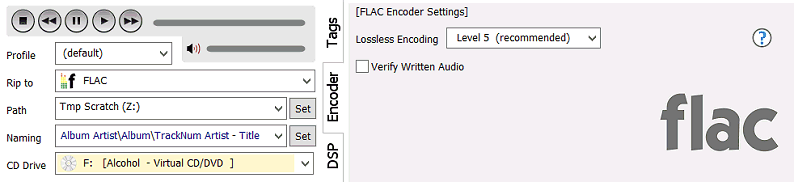


Comment