For some reason I had the impression that the ripping function supported two simultaneous output files -- e.g. a lossless file and a much smaller lossy file for use on a portable device. Apparently not, as I can't find the function in the ripper.
Unless, of course, I'm just being blind.
Comments?
R.
Unless, of course, I'm just being blind.
Comments?
R.
Comment