Hi.
Is there anything I can do to avoid my entire system becoming unusable while I'm ripping very long tracks?
This morning I ripped a 79 min track to .flac and the CD-ripper took nearly 40 mins. During this time, I couldn't even type an email or web browse.
System:
dBpoweramp 13.1
Win XP Pro SP3
2 GB RAM
AMD 9950 quad core proc
It just doesn't seem like the whole system should become unresponsive and that the track should take so long to rip. I would like to multitask during the ripping process.
Thanks. Happy New Year.
Is there anything I can do to avoid my entire system becoming unusable while I'm ripping very long tracks?
This morning I ripped a 79 min track to .flac and the CD-ripper took nearly 40 mins. During this time, I couldn't even type an email or web browse.
System:
dBpoweramp 13.1
Win XP Pro SP3
2 GB RAM
AMD 9950 quad core proc
It just doesn't seem like the whole system should become unresponsive and that the track should take so long to rip. I would like to multitask during the ripping process.
Thanks. Happy New Year.
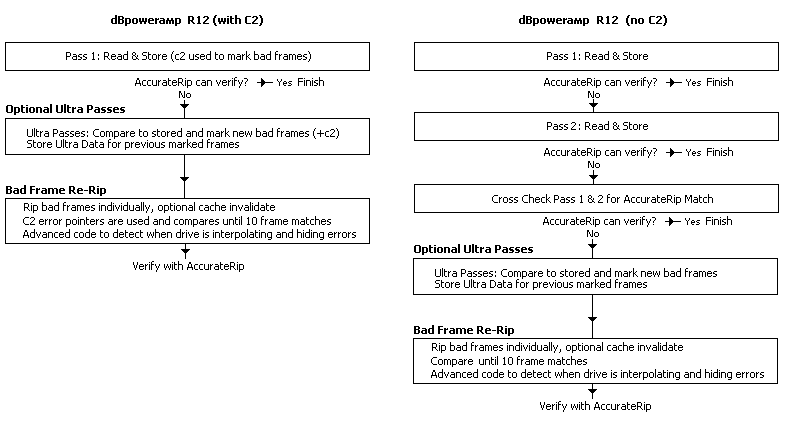
Comment