Hi
My music collection consists of mainly lossless ALAC files. A few albums though are in MP3.
The file types my media player in my car is able to play is limited to (compressed) AAC or MP3 files.
This is why I wanted to create a MP3 collection of my entire music collection to be able to use it in my car.
While everything seems quite clear to me, I do not get conditional encoding. :(
What I want to achieve is that
So what I did was creating two conditional encoding rules:
Rule 1 seems to work fine, however rule 2 does not seem to be regarded at all. dBpoweramp will still re-encode all files that are already in the mp3 format in the source directory. I tried to delete rule 1 to see if rule 2 would work then, but unfortunately it did not either. I then tried to specify the file type with dot (i.e. '.mp3') but this didn't help either.
Any ideas?
Thank you in advance.
I use dBpoweramp Release 2023-01-20 on macOS Ventura.
Vandroiy
My music collection consists of mainly lossless ALAC files. A few albums though are in MP3.
The file types my media player in my car is able to play is limited to (compressed) AAC or MP3 files.
This is why I wanted to create a MP3 collection of my entire music collection to be able to use it in my car.
While everything seems quite clear to me, I do not get conditional encoding. :(
What I want to achieve is that
- I do not have to re-create the entire collection each time but only the files that have been added to the source and that do not yet exist in the destination
- if the batch converter hits an MP3 file, it should only copy it to the destination folder but not re-encode it (of course only if it has not been copied there in a previous batch convert operation)
So what I did was creating two conditional encoding rules:
- Rule 1: Action 'skip file' 'if any condition matches': Bitrate 'not checked', Bitdepth 'not checked', Has Extension '', Sample Rate 'not checked', General: 'Destination Exists'
- Rule 2: Action 'Copy 1:1 Source to Destination' 'if All conditions match': Bitrate 'not checked', Bitdepth 'not checked', Has Extension 'mp3', Sample Rate 'not checked', General: 'Destination Does not Exist'
Rule 1 seems to work fine, however rule 2 does not seem to be regarded at all. dBpoweramp will still re-encode all files that are already in the mp3 format in the source directory. I tried to delete rule 1 to see if rule 2 would work then, but unfortunately it did not either. I then tried to specify the file type with dot (i.e. '.mp3') but this didn't help either.
Any ideas?
Thank you in advance.
I use dBpoweramp Release 2023-01-20 on macOS Ventura.
Vandroiy

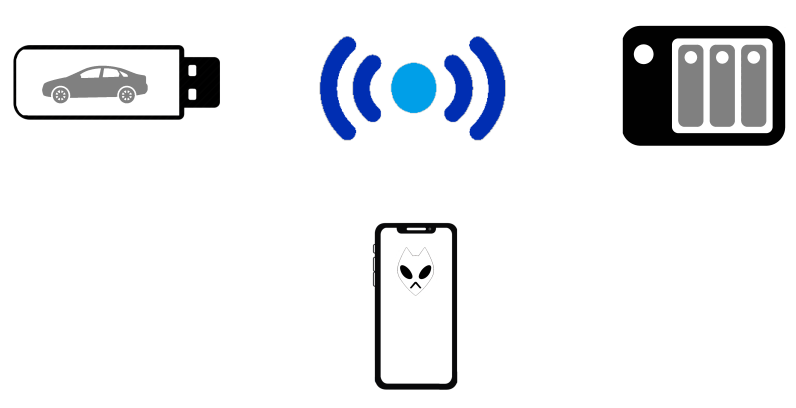
Comment