Hi - So i've been using DB Powerbase batch ripper for several years now - at some point it started taking so long to get meta data, but i just dealt with it from that point forward, i read something about AMG not available anymore, but i unchecked that and it didn't help. Now today after about 6 months not using - i have alot of CDs to rip - and the first 5 cds i tried to rip all got rejected as no meta data found - so for four of the cds i easily found them in when i did a search in Discogs - and one is a soundtrack pretty well known the Tango Lesson - so two things - a) it's not getting any meta data, and b) it's been taking sooo long to do it ( in the past) - I'm on a Dell laptop 2017 use it everyday for work SD drive windows. Yes i was connected to internet - i checked by doing a search when problem was happening and results came up. When i look at METATAGS - i see checked off - DISCOGS, GD3, MuSICBRAINZ, and FREEDB - that's it. I think i may be asked to reinstall - but i think i tried that once in the past, but couldn't make it happen - like it couldn't find my subscription or the download page is archaic and very hard to understand - it's short and simple, but confusing. Please help - please be specific to reduce back and forth. Thank you. - alex
Batch Ripper - says can't find meta-data for all 5 CDs - and super slow - Help
Collapse
X
-
Re: Batch Ripper - says can't find meta-data for all 5 CDs - and super slow - Help
In Batch Ripper, GD3 would not work unless you purchase lookups from GD3, so you are down to 3 providers, discogs relies on the other providers to match a disc to metadata as discogs has no direct CD >> metadata lookup. Freedb has is no longer updated.
In short you need to purchase lookups from GD3 if you want good metadata in Batch Ripper. -
Re: Batch Ripper - says can't find meta-data for all 5 CDs - and super slow - Help
Thank you Spoon. I have no problem purchasing lookups from GD3 - I suppose i go to their website, but how will that connect with my DBpoweramp BAtchripper software? What's the process. Also i have to add i had 15 CDs give the same response in a row - not one meta data was found in a row, seems to me that there must be another issue, don't you think? Or do you feel if i do this it will fix? Seems like some kind of communication issue.Comment
-
Re: Batch Ripper - says can't find meta-data for all 5 CDs - and super slow - Help
If very common CDs not give metadata then you likely have security software blocking access.
To add GD3 lookups, click the metadata button, then there is a section 'acquire username and password'Comment
-
Re: Batch Ripper - says can't find meta-data for all 5 CDs - and super slow - Help
Hello Spoon - ok it seems i made an account, looks like a free one i guess, it just said create an account and i did and i added my username and password to Batch Ripper - if now has gotten information for 2 cd's so i think it's working again - so maybe i'm good - can i ask you a question: How long should it take to "retrieve meta-data' for each cd - it takes about 3.5 minutes to get data does that sound normal for batch ripper? I'm using Nimbie. Just wondering - i think once upon a time it got data much much faster - so to rip a cd takes about 7 minutes each - does that sound normal? - Thank you. - alexComment
-
Re: Batch Ripper - says can't find meta-data for all 5 CDs - and super slow - Help
30 seconds, ensure you have the latest version of batch ripper.Comment
-
Re: Batch Ripper - says can't find meta-data for all 5 CDs - and super slow - Help
i'm having difficulty doing that i believe for some time now - what is the latest version please? And how should i get it - (i owe a digital agency and a analytics software, so i am familiar) however, as i go through the steps for some reason i never make it through - i get my sub number from my thank you email from my original purchase - i got that - then what are steps please?Comment
-
Re: Batch Ripper - says can't find meta-data for all 5 CDs - and super slow - Help
Batch ripper is a free download from this page:
Comment
-
Re: Batch Ripper - says can't find meta-data for all 5 CDs - and super slow - Help
free? when i go to the page you indicated - there are 3 steps - first one says:
1) Pre-requisite: requires dBpoweramp Reference Purchase dBpoweramp Reference - IT SAYS RIGHT HERE I HAVE TO PURCHASE - but I already own a license of Batch Ripper.
please tell me exactly what to do - i guess i have to spend 39 dollars again - if so, then so be it - this is driving me crazy taking so much time - you should make it easier for paying customers.
can you please be more helpful - just to figure this out takes weeks - that shouldn't be for a product you charge for... can you please take the time and care to give more complete helpful instructions - thank youLast edited by alex1977; August 19, 2020, 01:40 AM.Comment
-
Re: Batch Ripper - says can't find meta-data for all 5 CDs - and super slow - Help
Excuse me, but I don't understand why you rant and rave. Spoon has posted the link, where you can find the free download of Batch Ripper and the driver packages. You just have to click on the framed download buttons ("Install Batch Ripper" and the one for your needed driver package). Batch Ripper is not part of dBpoweramp Reference, but a free add on for dBpoweramp Reference. Nobody asked you for an extra charge.
Dat EiComment
-
Re: Batch Ripper - says can't find meta-data for all 5 CDs - and super slow - Help
Sorry you must be confused - the link that Spoon provided to upgrade - as i say i own a software development company and a digital advertising company so this is not new to me - when i click on the link provided - and here are the instructions:
Installation Instructions:
1) Pre-requisite: requires dBpoweramp Reference Purchase dBpoweramp Reference
2) Install Batch Ripper R4 32 & 64 bit included, Windows 10, 7 and Vista supported
3) Auto Loader Drivers and Recommended Settings:
As you can see - STEP one says to Purchase dbpoweramp reference - if indeed Batch Ripper is not part of DB poweramp Reference - why is step one (and it says required) - to purchase DB poweramp reference? And when i click and go to purchase there is no option for paid customers of Batch Ripper to bypass payment.
I do not think i can make this question more clear - i will await Spoon's clarification. If i'm misreading something, then i believe the link given to me should have had some additional instructions, would seem reasonable to me. And if indeed something is unclear, that's fine, my time and effort in writing all this will help others. And to lastly answer you question on why i rant and rave - it's because as i said, i've been trying resolve this problem multiple times this year, and i seem to always hit a wall of some sort, i think that's not good and merits attention. I know someone at Acronova that makes my Nimbie and he says to try and stick with DB poweramp, which in general i like very much, when i'm not having to spend alot of time trouble shooting.
thank you!
alexLast edited by alex1977; August 19, 2020, 02:26 PM.Comment
-
Re: Batch Ripper - says can't find meta-data for all 5 CDs - and super slow - Help
>And when i click and go to purchase there is no option for paid customers of Batch Ripper to bypass payment.
There is no such thing as a paid version of Batch Ripper, it has always been a free download for dBpoweramp Reference users, if you have purchased dBpoweramp Reference previously you can download from here:
Comment
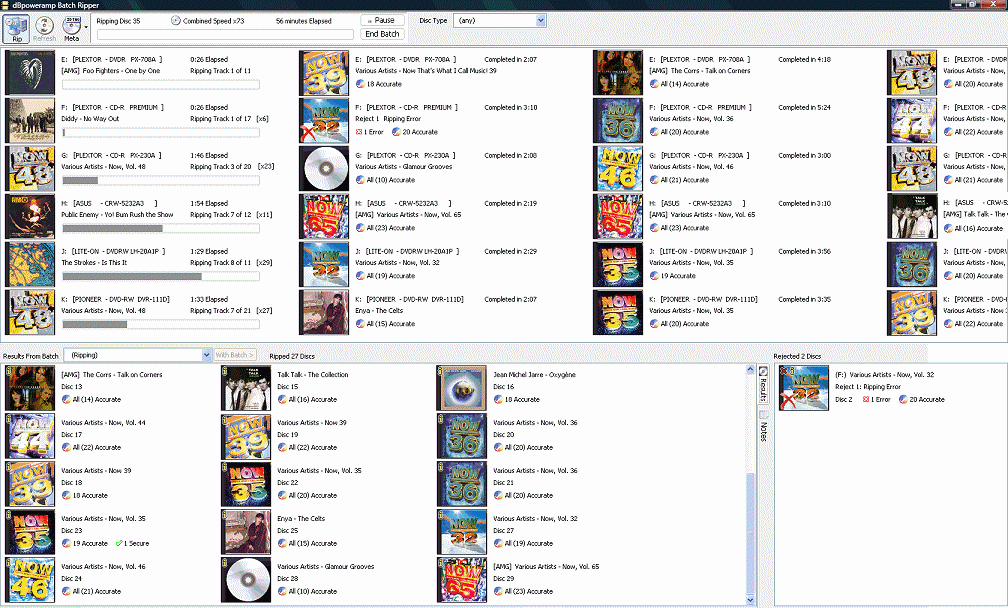

Comment