I was looking around for the "best" way to convert my FLAC files for use in my cars via either SD or USB Pen or iPod.
I cam across Spoon's article:
I was wondering if Spoon had any more thoughts or has changed his thinking since 2016 on this article?
Wondering if its car dependent ( in this case Toyota Landcruiser and Audi or even iPod )?
Is AAC used for a reason or is LAME just as good etc.
To date I had just been using LAME320kbps CBR with the basic naming convention:
[IFVALUE]album artist,[album artist],[IFCOMP]Various Artists[][IF!COMP][artist][][]\[album]\[track] [artist] - [title]
Appreciate if there are any best practice scenarios if possible?
Thanks.
I cam across Spoon's article:
I was wondering if Spoon had any more thoughts or has changed his thinking since 2016 on this article?
Wondering if its car dependent ( in this case Toyota Landcruiser and Audi or even iPod )?
Is AAC used for a reason or is LAME just as good etc.
To date I had just been using LAME320kbps CBR with the basic naming convention:
[IFVALUE]album artist,[album artist],[IFCOMP]Various Artists[][IF!COMP][artist][][]\[album]\[track] [artist] - [title]
Appreciate if there are any best practice scenarios if possible?
Thanks.
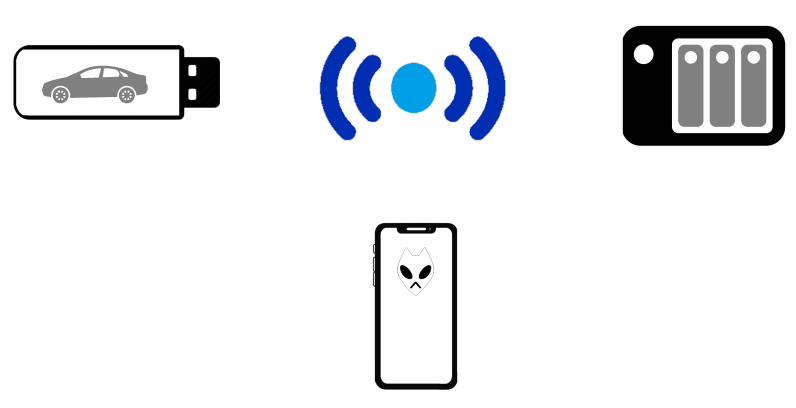
Comment