Hi Forum readers,
I’ve tried a couple times to rip using batch converter from Flac to Acc to reply music in the car but i’m Not getting the file structure right.
I like to be able to view as Artist and then go into Artist Album to choose which Album.
The first time it worked but when I choose next track it went to next album instead of next track. The last time it had all my music listed as artist/track so 1000’s of tracks to flick through.
Any advice welcome?
Thanks, Andy
I’ve tried a couple times to rip using batch converter from Flac to Acc to reply music in the car but i’m Not getting the file structure right.
I like to be able to view as Artist and then go into Artist Album to choose which Album.
The first time it worked but when I choose next track it went to next album instead of next track. The last time it had all my music listed as artist/track so 1000’s of tracks to flick through.
Any advice welcome?
Thanks, Andy

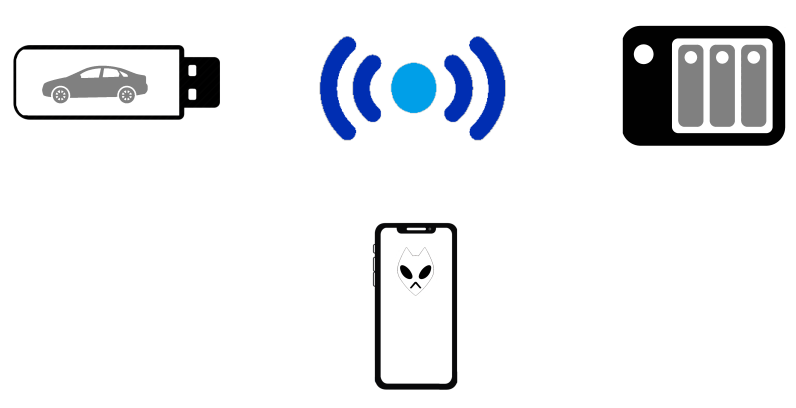
Comment