I have purchased, downloaded and installed the Asset App on my QNAP; however, it doesn't auto detect any music files on the NAS.
In "Configure", I manually input the file path from the QNAP into the Watched Media Folders box and then "Rescan all" but I still see:
Library Contains 0 Tracks, 0 Albums
Version: R4.2; Functionality: Premium Registered
What am I doing wrong?
In "Configure", I manually input the file path from the QNAP into the Watched Media Folders box and then "Rescan all" but I still see:
Library Contains 0 Tracks, 0 Albums
Version: R4.2; Functionality: Premium Registered
What am I doing wrong?

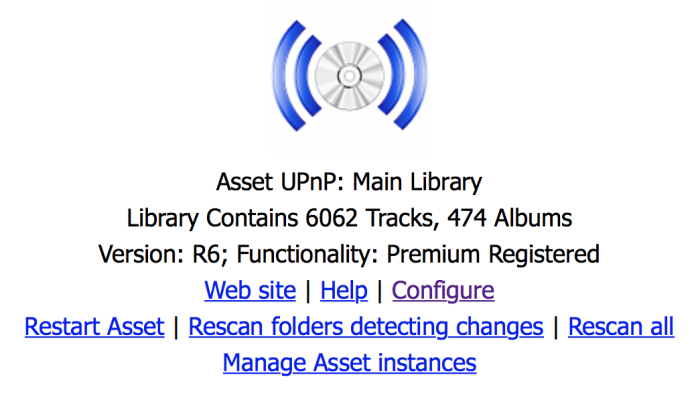
Comment