I didn't want to thread crap over Biggsy's request, but I have a similar query.
Currently, I have "The Beatles" appearing under "B", which is what I want. However, I'd like artists to be sorted under their surname rather than first, whilst keeping my control point's display to 'firstname lastname'; ie Kate Bush displayed as Kate Bush but appearing under "B".
My tags are set thus:-

...and Asset is set thus:-
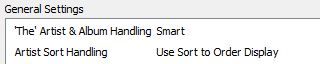
I've performed refreshes and rescans, but whatever I do, the above album, when scrolling through artists, always appears under "A" for Al rather than "G" for Garner, which is what I'd like.
Not the end of the world but I'd like it to work this way. Any thoughts as to why it's not?
Many thanks
Mick
Currently, I have "The Beatles" appearing under "B", which is what I want. However, I'd like artists to be sorted under their surname rather than first, whilst keeping my control point's display to 'firstname lastname'; ie Kate Bush displayed as Kate Bush but appearing under "B".
My tags are set thus:-

...and Asset is set thus:-
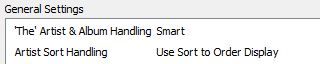
I've performed refreshes and rescans, but whatever I do, the above album, when scrolling through artists, always appears under "A" for Al rather than "G" for Garner, which is what I'd like.
Not the end of the world but I'd like it to work this way. Any thoughts as to why it's not?
Many thanks
Mick
Comment