FINAL R12 RELEASE as of 25th January 2007
-------------------
25th January Notes:
dbpoweramp.com will be updated to r12 in the next few days (codec central etc)
NB Note 25th Jan: Final Codec Versions will appear in the next 24 hours.
Power Pack purcahses are currently R11.5, this will update to r12 in the next 48 hours.
Reference Registration can be purchased:
(please note purchasing R12 Reference, entitles to R12 Reference, R13 Reference will incur an upgrade fee)
DSP Effects will be updated to final release in the next week or two.
Links from within dbpoweramp to the Reference and DSP Effects page on dbpoweramp.com currently do not exist.
Thank you for taking part in the dBpoweramp beta test.
-----------------------------
New Features:
Fully Unicode, all file names, etc fully supported.
Gapless and very advanced mp3 decoder.
Windows 64 bit compatible.
Many more options for explorer columns and popup information (see below).
Advanced ID Tag editor (on properties, full unicode compatible),
New Audio Properties page in Windows Explorer,
Much improved dBpowerAMP Converter (almost every aspect is improved) - if you have a multi-cpu, or dual core cpu enjoy.
Command line-able core converter.
Lame 3.97 encoder - more options such as freeformat encoding,
Secure Ripper (AMG meta source with Album Art)
Compatibility:
A page on dbpoweramp.com will appear shortly about keeping a working Sveta Portable Audio, CD Writer, or Auxiliary Input (R12 is incompatible with these until they are updated).
-------------------------------
Please direct all R12 discussions here:
http://forum.dbpoweramp.com/showthread.php?t=9738
-------------------------------
To Install (Uninstall Older R12 Betas before installing):
1) Install R12:
Either the Unregistered / Power Pack Trial Version (30 days):
4 MB
or the more featured Reference Trial (21 Days):
6 MB
NB Reference Includes These Codecs:
--------------------------------
Codecs (R12 only)
Monkeys Audio Codec
CLI Encoder Codec
Ogg Vorbis Codec
FLAC Codec
WavPack Codec
mp3 (Fraunhofer IIS) Encoder [will require dBpowerAMP Reference on Release]
Musepack Codec
Windows Media Audio 9 Pro Codec
Windows Media Audio 10 Pro Codec (10MB, requires XP or Vista)
Midi Decoder
BWF Mp2 & mp2 encoder (requires Reference)
Utility [Calculate Audio CRC]
Utility [Calculate ReplayGain] (for already existing files, use DSP effect to calculate whilst writing files)
Utility [Arrange Audio] (for already existing files, move files and rename based on id tag)
=========================
DSPs
A hand full of DSP effects (including ReplayGain), copy zip file to \Program Files\Illustrate\dBpowerAMP and extract (preserving folders in ZIP)
DSP Effect Zip
-------------------
25th January Notes:
dbpoweramp.com will be updated to r12 in the next few days (codec central etc)
NB Note 25th Jan: Final Codec Versions will appear in the next 24 hours.
Power Pack purcahses are currently R11.5, this will update to r12 in the next 48 hours.
Reference Registration can be purchased:
(please note purchasing R12 Reference, entitles to R12 Reference, R13 Reference will incur an upgrade fee)
DSP Effects will be updated to final release in the next week or two.
Links from within dbpoweramp to the Reference and DSP Effects page on dbpoweramp.com currently do not exist.
Thank you for taking part in the dBpoweramp beta test.
-----------------------------
New Features:
Fully Unicode, all file names, etc fully supported.
Gapless and very advanced mp3 decoder.
Windows 64 bit compatible.
Many more options for explorer columns and popup information (see below).
Advanced ID Tag editor (on properties, full unicode compatible),
New Audio Properties page in Windows Explorer,
Much improved dBpowerAMP Converter (almost every aspect is improved) - if you have a multi-cpu, or dual core cpu enjoy.
Command line-able core converter.
Lame 3.97 encoder - more options such as freeformat encoding,
Secure Ripper (AMG meta source with Album Art)
Compatibility:
A page on dbpoweramp.com will appear shortly about keeping a working Sveta Portable Audio, CD Writer, or Auxiliary Input (R12 is incompatible with these until they are updated).
-------------------------------
Please direct all R12 discussions here:
http://forum.dbpoweramp.com/showthread.php?t=9738
-------------------------------
To Install (Uninstall Older R12 Betas before installing):
1) Install R12:
Either the Unregistered / Power Pack Trial Version (30 days):
4 MB
or the more featured Reference Trial (21 Days):
6 MB
NB Reference Includes These Codecs:
BWF-mp2 & mp2
FLAC
Monkeys Audio
mp3 (Fraunhofer IIS)
Ogg Vorbis
WavPack
[Calculate Audio CRC]
FLAC
Monkeys Audio
mp3 (Fraunhofer IIS)
Ogg Vorbis
WavPack
[Calculate Audio CRC]
Codecs (R12 only)
Monkeys Audio Codec
CLI Encoder Codec
Ogg Vorbis Codec
FLAC Codec
WavPack Codec
mp3 (Fraunhofer IIS) Encoder [will require dBpowerAMP Reference on Release]
Musepack Codec
Windows Media Audio 9 Pro Codec
Windows Media Audio 10 Pro Codec (10MB, requires XP or Vista)
Midi Decoder
BWF Mp2 & mp2 encoder (requires Reference)
Utility [Calculate Audio CRC]
Utility [Calculate ReplayGain] (for already existing files, use DSP effect to calculate whilst writing files)
Utility [Arrange Audio] (for already existing files, move files and rename based on id tag)
=========================
DSPs
A hand full of DSP effects (including ReplayGain), copy zip file to \Program Files\Illustrate\dBpowerAMP and extract (preserving folders in ZIP)
DSP Effect Zip

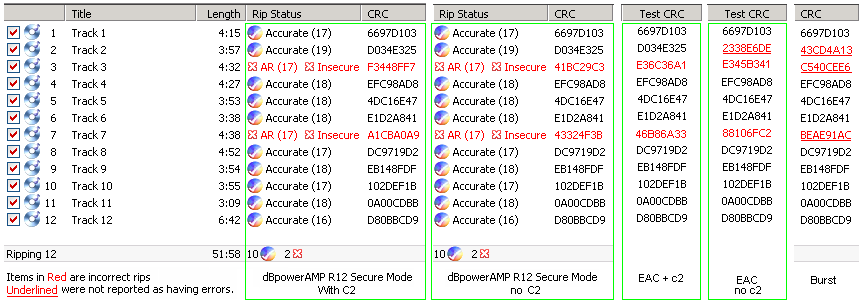
Comment