To review recent crashes from your system:
Open 'Console' app (Launchpad / type 'Console').
Go to 'Crash Reports' section, look for relevant entries there.
To locate the crash report data file, right click the entry and choose "Reveal in Finder".
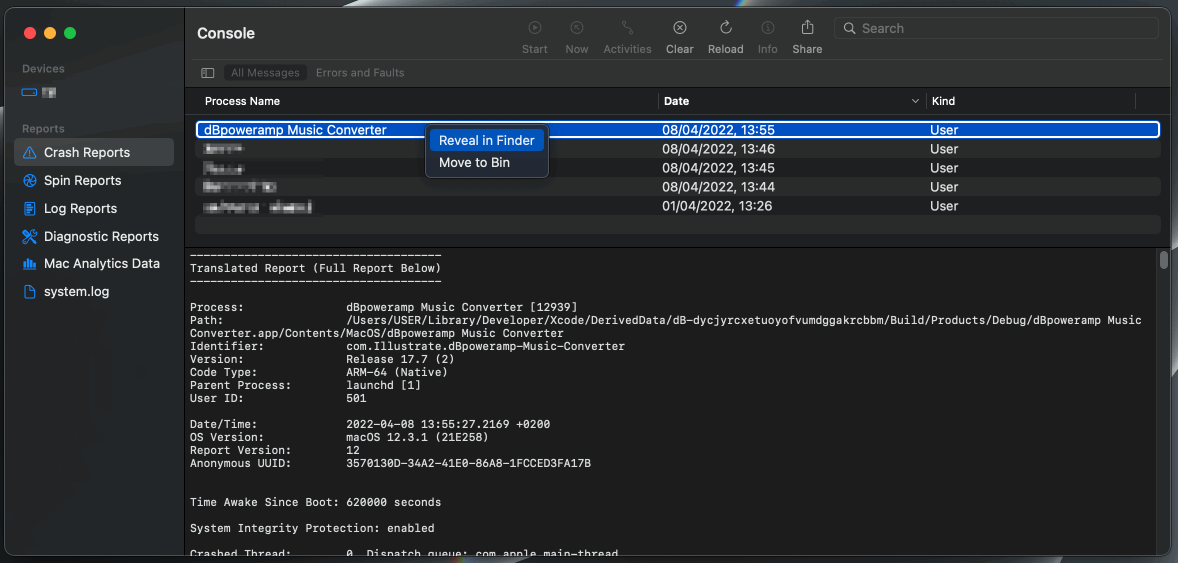
Please attach the file when contacting dBpoweramp tech support, this will enable us to quickly identify the problem cause.
Open 'Console' app (Launchpad / type 'Console').
Go to 'Crash Reports' section, look for relevant entries there.
To locate the crash report data file, right click the entry and choose "Reveal in Finder".
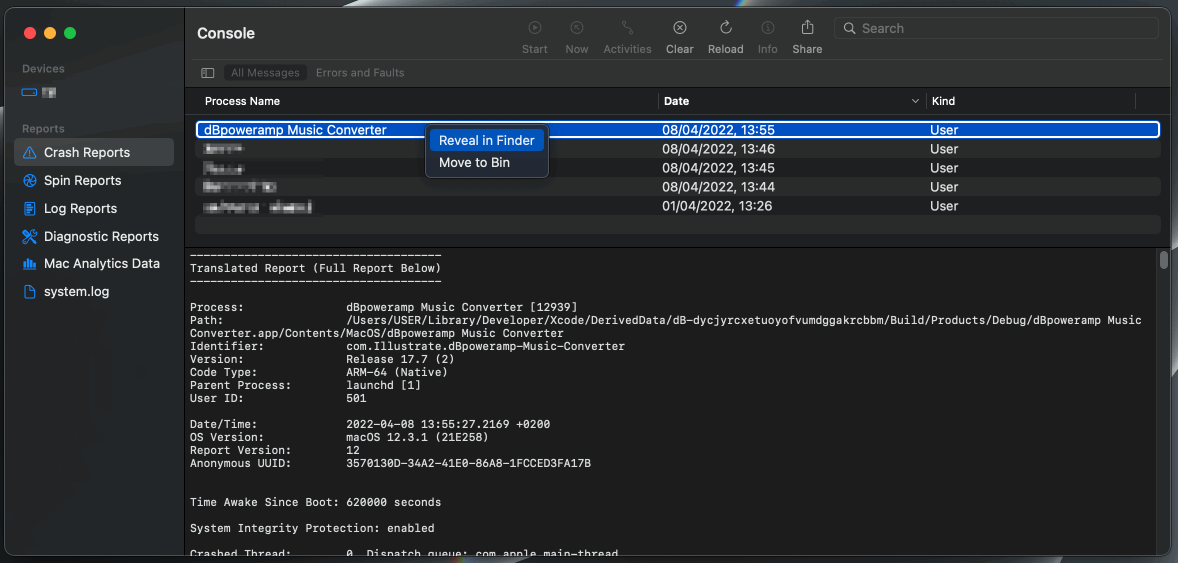
Please attach the file when contacting dBpoweramp tech support, this will enable us to quickly identify the problem cause.