I have been a dbpoweramp user for a few years and never had an issue. However,the other day I knocked over my monitor for my main pc and broke the screen.
However, as I sometimes remote desktop into the pc anyway, I thought I would do the same just now using my laptop. However, this is the first time I have had an issue regarding functionality and remote desktop. I don't normally use the cd ripper tool whilst doing this but the message No CD drive found appears when I attempt to rip a cd.
Is there a way around this whilst using remote desktop?
Using windows 10 64-bit.
Thanks
Stephen
However, as I sometimes remote desktop into the pc anyway, I thought I would do the same just now using my laptop. However, this is the first time I have had an issue regarding functionality and remote desktop. I don't normally use the cd ripper tool whilst doing this but the message No CD drive found appears when I attempt to rip a cd.
Is there a way around this whilst using remote desktop?
Using windows 10 64-bit.
Thanks
Stephen


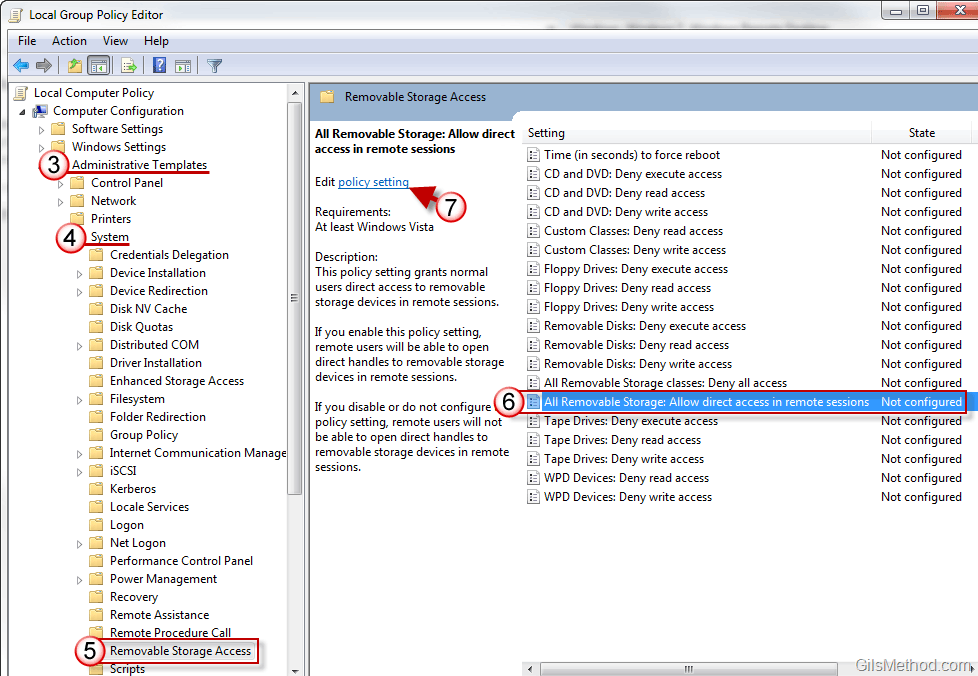

Comment