Hi, I usually convert music files from lossless FLAC format to high quality MP3, and before actually doing the conversions I hear the whole tracks in search for any kind of artifacts. Provided there is no problems I proceed to convert the files, otherwise, I use an audio editor to try to fix the artifacts manually and take notes about the problems being present in the music sources, and whether they were fixed or not.
Some days ago, I was listening to an already converted album and to my surprise, I perceived there was an error in a specific track. So, I looked for a note in its tag data, which would remember me if it was due to an uncorrectable (at least by myself) artifact present in the source, or maybe some which I missed to fix. The thing is, there was no information in its tag about the error, so I thought it was just me who missed it back then while doing my inspections; but finally, I found out neither of them were the real cause. So, I got back to the original FLAC track and compared it to the problematic MP3 one, thus I realized the artifact was somehow introduced in the encoding process, since it wasn't present in the source file.
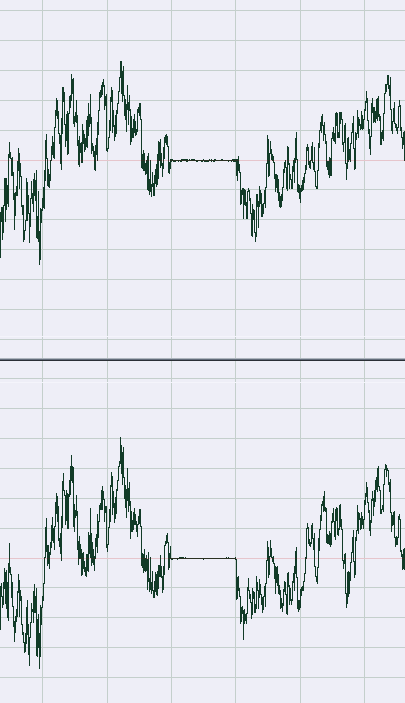
So, I'm wondering is there a way of doing conversions with the absolute certainty that no kind of artifacts will be introduced into the resultant files? So one have not to carefully listening to each and every converted tracks, to avoid getting bad surprises later.
There were 14 tracks in that album conversion, and just one was affected. The settings I used were these:
Channels 2 (stereo)
Sample Rate 44,1 KHz;
Bit Rate 320 kbps
Encoder LAME 3.99r
Encoder Settings Constant Bit Rate 320 kbps (Insane)
Audio Quality Very High (Lossy)
-m s -V 4 -q 2 -lowpass 20.5
Using the original flac file as source, I converted it again, but this time using a "-q 0", and it was encoded rightly this time; although I bet I could have used the same "-q 2" parameter as before, and still get an artifact-less conversion, but since I don't know which is the exact cause of the artifacts, who knows.
Thanks.
Some days ago, I was listening to an already converted album and to my surprise, I perceived there was an error in a specific track. So, I looked for a note in its tag data, which would remember me if it was due to an uncorrectable (at least by myself) artifact present in the source, or maybe some which I missed to fix. The thing is, there was no information in its tag about the error, so I thought it was just me who missed it back then while doing my inspections; but finally, I found out neither of them were the real cause. So, I got back to the original FLAC track and compared it to the problematic MP3 one, thus I realized the artifact was somehow introduced in the encoding process, since it wasn't present in the source file.
So, I'm wondering is there a way of doing conversions with the absolute certainty that no kind of artifacts will be introduced into the resultant files? So one have not to carefully listening to each and every converted tracks, to avoid getting bad surprises later.
There were 14 tracks in that album conversion, and just one was affected. The settings I used were these:
Channels 2 (stereo)
Sample Rate 44,1 KHz;
Bit Rate 320 kbps
Encoder LAME 3.99r
Encoder Settings Constant Bit Rate 320 kbps (Insane)
Audio Quality Very High (Lossy)
-m s -V 4 -q 2 -lowpass 20.5
Using the original flac file as source, I converted it again, but this time using a "-q 0", and it was encoded rightly this time; although I bet I could have used the same "-q 2" parameter as before, and still get an artifact-less conversion, but since I don't know which is the exact cause of the artifacts, who knows.
Thanks.


Comment