Hi
I don't know, whether this is related to Asset, my computer, my drives or whatever - but please advise what to look for, possible reasons and a way to test my 20.000+ files (mostly flac): I found a corrupted file and am fearing, this might not be the only one...
All over sudden, on one track, playback stopped after 49 seconds. Investigating this (doing a conversion flac -> flac), dbpoweramp said: streaming error in the flac file. Obviously, the file was corrupted somehow.
Luckily, I keep a backup on an external harddisc. The strange thing was: both the corrupted and the backed up file had the same size and date-stamps, but the backed up file was not corrupted. As far as I remember, this file (one of my favourite songs, played fine the last times, heard it quite often during the last weeks) was never touched, moved, converted again after I had ripped it and put it on the Raid-discs. The backup had happened about 4 weeks ago, so in between, the corruption must have happened.
I am running asset on a win xp machine - this machine is the dedicated "audio-server", it's just the server running Asset, no conversions, ripping etc. take place on it, files reside on a Raid 5 system using 3x1 Terabyte Samsung drives, that seem healthy (temp: about 40° Celsius). Lately, I was experimenting with different versions of Asset and reindexing the collection several times from scratch.
So, please help me out:
- what could likely cause file corruptions in the flac stream (the file itself was accessable, so I guess, a windows file error or similar is out of question?)
- what must I do to prevent this
- is there any manageable way to check the other 20.000+ files for a possible file corruption without putting them into danger of getting corrupted as well? Files are mostly flac, some are mp3, wma and mpg-audio. I'd like to do such a check to find out in time, before I back up the files again and run the risk to overwrite ok files on the backup disc....
Thanks for helping!
I don't know, whether this is related to Asset, my computer, my drives or whatever - but please advise what to look for, possible reasons and a way to test my 20.000+ files (mostly flac): I found a corrupted file and am fearing, this might not be the only one...
All over sudden, on one track, playback stopped after 49 seconds. Investigating this (doing a conversion flac -> flac), dbpoweramp said: streaming error in the flac file. Obviously, the file was corrupted somehow.
Luckily, I keep a backup on an external harddisc. The strange thing was: both the corrupted and the backed up file had the same size and date-stamps, but the backed up file was not corrupted. As far as I remember, this file (one of my favourite songs, played fine the last times, heard it quite often during the last weeks) was never touched, moved, converted again after I had ripped it and put it on the Raid-discs. The backup had happened about 4 weeks ago, so in between, the corruption must have happened.
I am running asset on a win xp machine - this machine is the dedicated "audio-server", it's just the server running Asset, no conversions, ripping etc. take place on it, files reside on a Raid 5 system using 3x1 Terabyte Samsung drives, that seem healthy (temp: about 40° Celsius). Lately, I was experimenting with different versions of Asset and reindexing the collection several times from scratch.
So, please help me out:
- what could likely cause file corruptions in the flac stream (the file itself was accessable, so I guess, a windows file error or similar is out of question?)
- what must I do to prevent this
- is there any manageable way to check the other 20.000+ files for a possible file corruption without putting them into danger of getting corrupted as well? Files are mostly flac, some are mp3, wma and mpg-audio. I'd like to do such a check to find out in time, before I back up the files again and run the risk to overwrite ok files on the backup disc....
Thanks for helping!


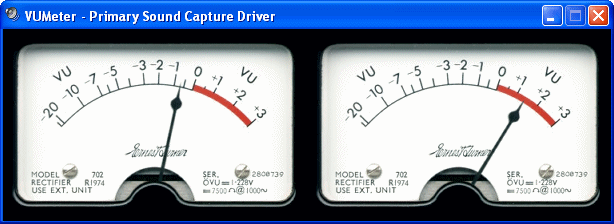

Comment