Re: Ripping Level Question (help?)
Hi,
It's very weird. I tried a few different things over the past hour. I think it may be related to one of two things:
Firstly, it worked fine (ie. the artwork appeared in Foobar without me having to PLAY the tracks first) when - via PerfectTUNES - I replaced the artwork with an equivalent substitute image. But, the replacement replaced both disc-1 and disc-2 covers (making them both the same).
Secondly, usually, when I have ripped a CD and, for whatever reason, re-insert the CD (eg. at a later date) and open up dBpa, the s/w REMEMBERS all of the tagging, composers, dates, comments, etc, exactly as I had edited them during the most recent rip. This is true for all CDs ripped to date, including disc-2 of: 'Miles Davis Live At The Philharmonic'. However, strangely, for some reason the s/w refuses to remember the data for disc-1 of this double-CD?!:
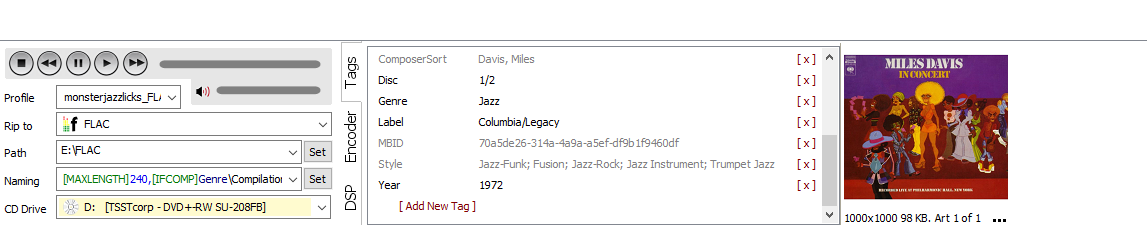
I have tried ripping disc-1 three times now and get the same result of the s/w defaulting back to whatever (incorrect trash!) it originally was.
Many thanks.
Hi,
It's very weird. I tried a few different things over the past hour. I think it may be related to one of two things:
Firstly, it worked fine (ie. the artwork appeared in Foobar without me having to PLAY the tracks first) when - via PerfectTUNES - I replaced the artwork with an equivalent substitute image. But, the replacement replaced both disc-1 and disc-2 covers (making them both the same).
Secondly, usually, when I have ripped a CD and, for whatever reason, re-insert the CD (eg. at a later date) and open up dBpa, the s/w REMEMBERS all of the tagging, composers, dates, comments, etc, exactly as I had edited them during the most recent rip. This is true for all CDs ripped to date, including disc-2 of: 'Miles Davis Live At The Philharmonic'. However, strangely, for some reason the s/w refuses to remember the data for disc-1 of this double-CD?!:
I have tried ripping disc-1 three times now and get the same result of the s/w defaulting back to whatever (incorrect trash!) it originally was.
Many thanks.


Comment