Hi folks,
I would like to submit my 'AccurateRip' data to the database, during the course of time; seems like the good-natured thing to do!
Do I have to perform this task manually each time I rip an individual CD, or is there a setting which will permit this function to work automatically, please?

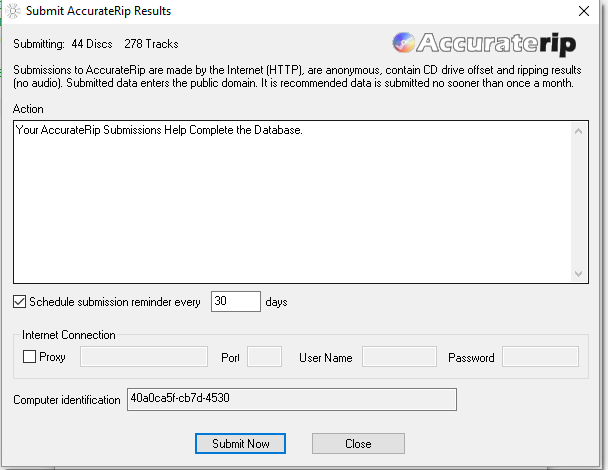
Many thanks in advance for any kind assistance offered here.
Best,
Paul
I would like to submit my 'AccurateRip' data to the database, during the course of time; seems like the good-natured thing to do!
Do I have to perform this task manually each time I rip an individual CD, or is there a setting which will permit this function to work automatically, please?
Many thanks in advance for any kind assistance offered here.
Best,
Paul




Comment