Microsoft have updated Windows Defender to include an option called "Controlled folder access" this basically limits every program from accessing key areas of the system unless permitted on an individual program basis. By default this option is off for Windows, however if it is enabled you should add the programs (found normally in C:\Program Files\dBpowerampImage):
to the list of allowed programs:
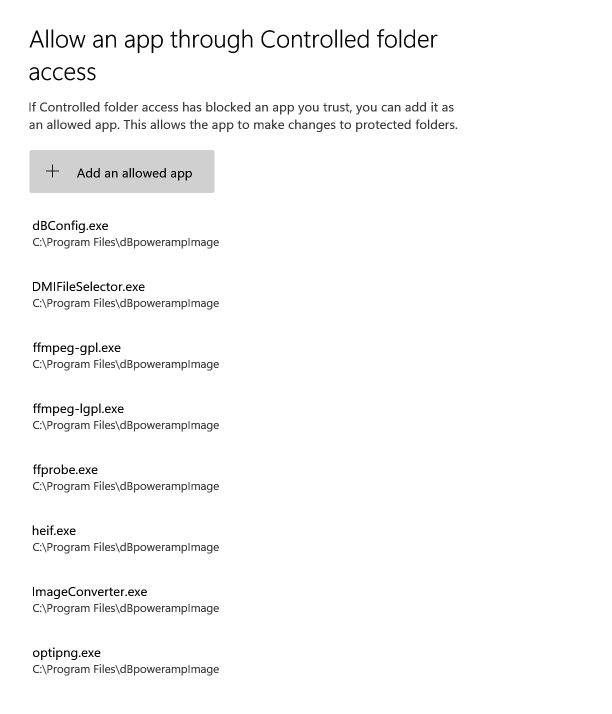
To access controlled folder access:
Start > Settings > Update & Security > Windows Security > Virus & threat protection.
Under Virus & threat protection settings, select Manage settings.
Under Controlled folder access, select Manage Controlled folder access.
More details:
- dBConfig.exe
- DMIFileSelector.exe
- exiftool.exe
- ffmpeg-gpl.exe (if present)
- ffmpeg-lgpl.exe
- ffprobe.exe
- heif.exe
- ImageConverter.exe
- optipng.exe
to the list of allowed programs:
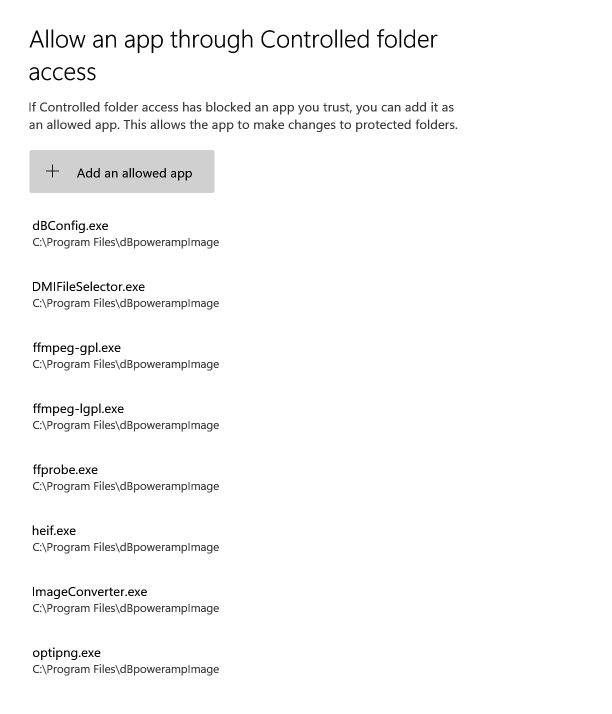
To access controlled folder access:
Start > Settings > Update & Security > Windows Security > Virus & threat protection.
Under Virus & threat protection settings, select Manage settings.
Under Controlled folder access, select Manage Controlled folder access.
More details:

