Hi all,
I want to convert FLAC files to MP3 (using the Lame encoder included with dbPoweramp).
Unfortunately, I am experiencing the following two issues with Music Converter:
Can anybody help me out, please? Is there a simple way to tell Music Converter it shall copy all ID tags in an unaltered way from the source file to the destination file?
Best regards,
Christoph
I want to convert FLAC files to MP3 (using the Lame encoder included with dbPoweramp).
Unfortunately, I am experiencing the following two issues with Music Converter:
- The replaygain_* tags are not present in the destination file. Since they were present in the source file, I would like to keep them.
- The MUSICBRAINZ_* tags are "somewhat" different in the destination file. I don't really know what is the difference in the destination file. But at least, "MusicBrainz Picard" is not able to recognize these tags anymore.
Can anybody help me out, please? Is there a simple way to tell Music Converter it shall copy all ID tags in an unaltered way from the source file to the destination file?
Best regards,
Christoph


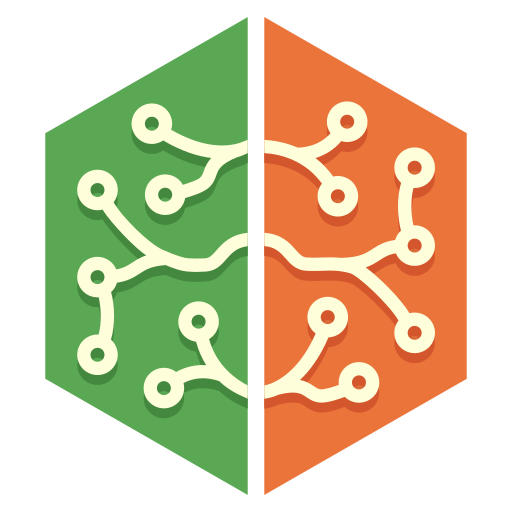
Comment