Hi - I'm a happy user of the Converter and especially the Stereo to Mono tool which is handy to me : I'm half-deaf and I wanted to keep FLACs but be able to convert them in MONO (even though I have to compromise on the number of channels, I don't wont to compromise on sound quality). It seems dBpoweramp is the only software that does that in bulk : great stuff.
Anyway : my problem is as follows. When I convert a stereo FLAC into a Mono FLAC, the sound ends up saturated. It also seems the problem is rather new. But I don't understand why, since I haven't changed anything in my system.
Here's an illustration regarding the same FLAC song :
1) The original stereo file looks like this:

2) Once converted in Mono using the Converter:

3) To compare, the same Stereo file converted in mono (with a third-party software: Audacity) looks like this:
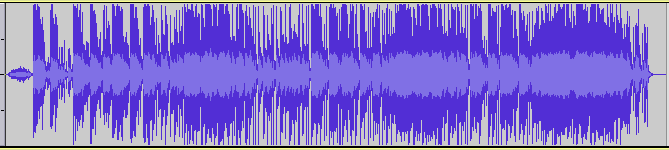
Does anyone know what is wrong? Thanks for your help.
Anyway : my problem is as follows. When I convert a stereo FLAC into a Mono FLAC, the sound ends up saturated. It also seems the problem is rather new. But I don't understand why, since I haven't changed anything in my system.
Here's an illustration regarding the same FLAC song :
1) The original stereo file looks like this:
2) Once converted in Mono using the Converter:
3) To compare, the same Stereo file converted in mono (with a third-party software: Audacity) looks like this:
Does anyone know what is wrong? Thanks for your help.


Comment