I am currently trying out CD-Ripper and like especially the PerfectMeta features.
But I think that some improvements concernings Discogs Meta Data are necessary.
I have tried to rip "Iron Maiden - Slave to the power" 2-CD.
It is unknown at all standard metadata provider but it is in discogs
If I use manual metadata search only one (wrong) CD is found. At Discogs you can find 8 if you search for "Iron Maiden Slave to the power".
Also it is currently impossible to enter the URL of Discogs (https://www.discogs.com/de/Iron-Maid...elease/4722555) or the Discogs ID directly (this would be a very useful feature)
Therefore I suggest to expand the manual metadata search a little:
1.) One more search fields for Discogs ID or Discogs-URL in the Manual Metadata Search dialog
2.) A new results screen if more than one results are available and the correct one can be selected.
MP3Tag has such a screen which is very helpful and easy to use:

I suggest to do it in a similar way
3.) You can think about to add also a "adjust tags" page. Sometimes it is useful for example if all tracks are in one list in discogs and you have a 2CD.
Here it is an example how it could look (also from MP3tag):

Best regards
Michael
But I think that some improvements concernings Discogs Meta Data are necessary.
I have tried to rip "Iron Maiden - Slave to the power" 2-CD.
It is unknown at all standard metadata provider but it is in discogs
If I use manual metadata search only one (wrong) CD is found. At Discogs you can find 8 if you search for "Iron Maiden Slave to the power".
Also it is currently impossible to enter the URL of Discogs (https://www.discogs.com/de/Iron-Maid...elease/4722555) or the Discogs ID directly (this would be a very useful feature)
Therefore I suggest to expand the manual metadata search a little:
1.) One more search fields for Discogs ID or Discogs-URL in the Manual Metadata Search dialog
2.) A new results screen if more than one results are available and the correct one can be selected.
MP3Tag has such a screen which is very helpful and easy to use:
I suggest to do it in a similar way
3.) You can think about to add also a "adjust tags" page. Sometimes it is useful for example if all tracks are in one list in discogs and you have a 2CD.
Here it is an example how it could look (also from MP3tag):
Best regards
Michael


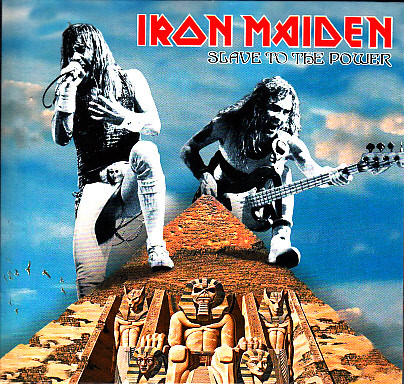
Comment