Re: dBpoweramp Music Converter OS X Discussions
Thank you for making your excellent program available on OS X. Are updates automatic?
I am using CD Ripper V1.0 beta 7 on OS X Yosemite 10.10.
- Buttons are not operational until a CD is inserted, which makes initial setup inconvenient.
- Help is unavailable.
- Track titles and composers can be entered, but are not retained, when manually entering meta data.
- Red button at upper left is not operational so program must be quit to close window.
- Can you prevent iTunes from opening automatically when CD is loaded?
- For Encoder>FLAC>DSP Effects, could not "Clear all" and could not add the labeled effect.
Thank you for making your excellent program available on OS X. Are updates automatic?
I am using CD Ripper V1.0 beta 7 on OS X Yosemite 10.10.
- Buttons are not operational until a CD is inserted, which makes initial setup inconvenient.
- Help is unavailable.
- Track titles and composers can be entered, but are not retained, when manually entering meta data.
- Red button at upper left is not operational so program must be quit to close window.
- Can you prevent iTunes from opening automatically when CD is loaded?
- For Encoder>FLAC>DSP Effects, could not "Clear all" and could not add the labeled effect.


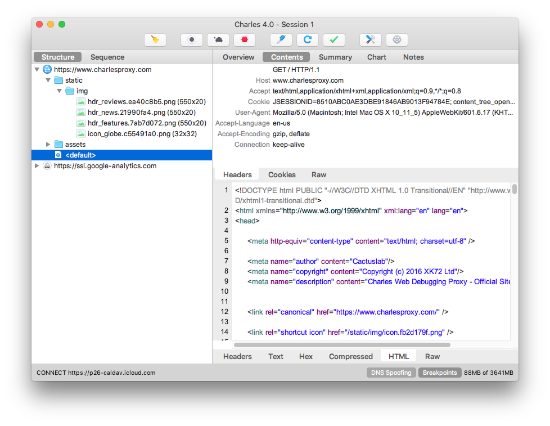
Comment